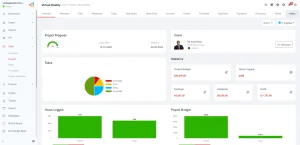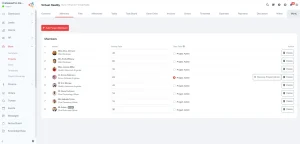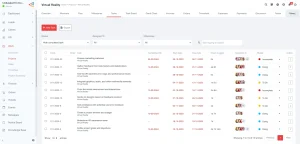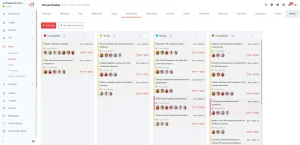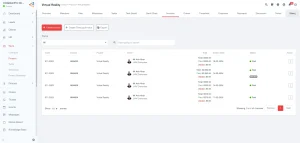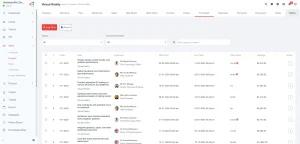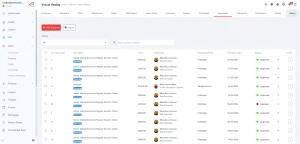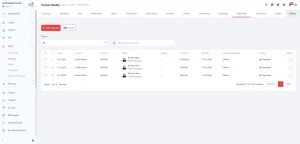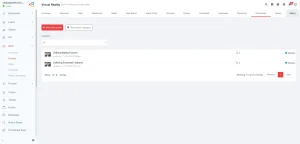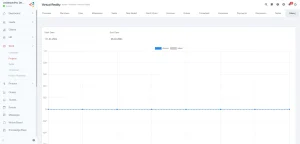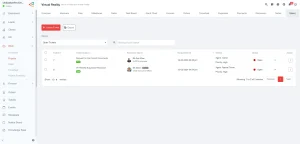UniTaskerPro
Manage projects with All in One Work Management Software
UniTaskerPro is one of the best work management software designed to create and enhance organizational efficiency and team productivity.
This comprehensive online task and project management software precisely combines task management, time tracking, and advanced project planning features, making it an essential tool for modern businesses.
Key Features of UniTaskerPro
UniTaskerPro is engineered to enhance the efficiency of teams across various industries, tackling the complexity of modern work environments with ease. Its suite of features is specifically designed to streamline project management, task delegation, and progress tracking.
As a web-based project management tool, UniTaskerPro is ideal for teams looking for a comprehensive, online project management solution.
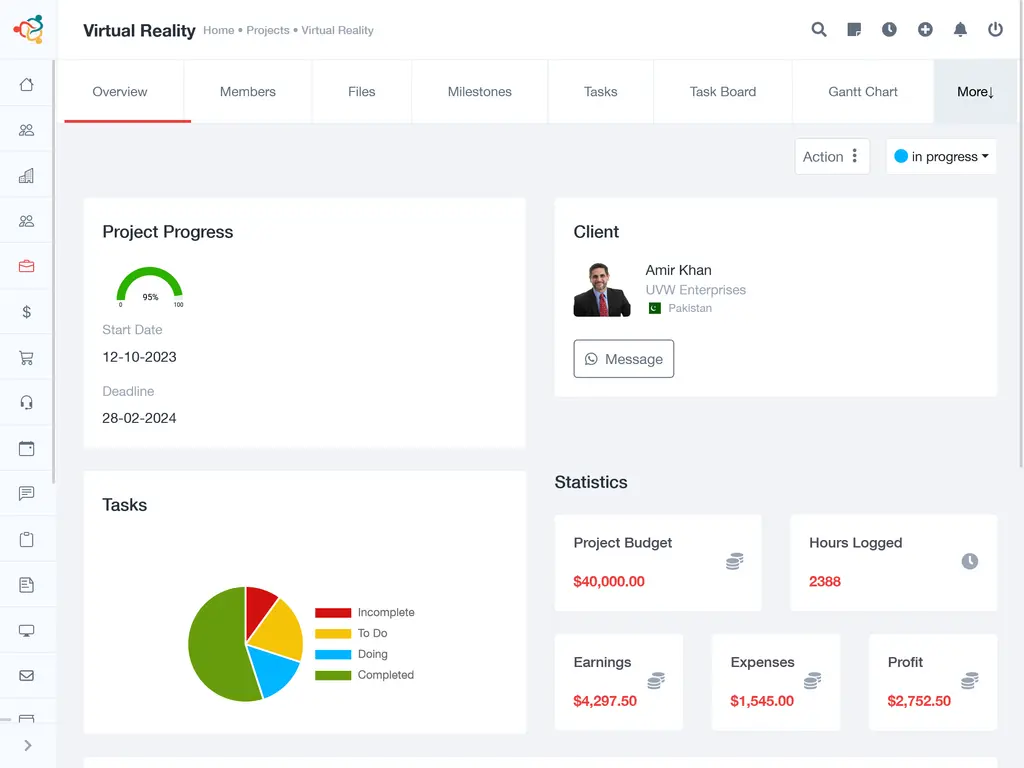
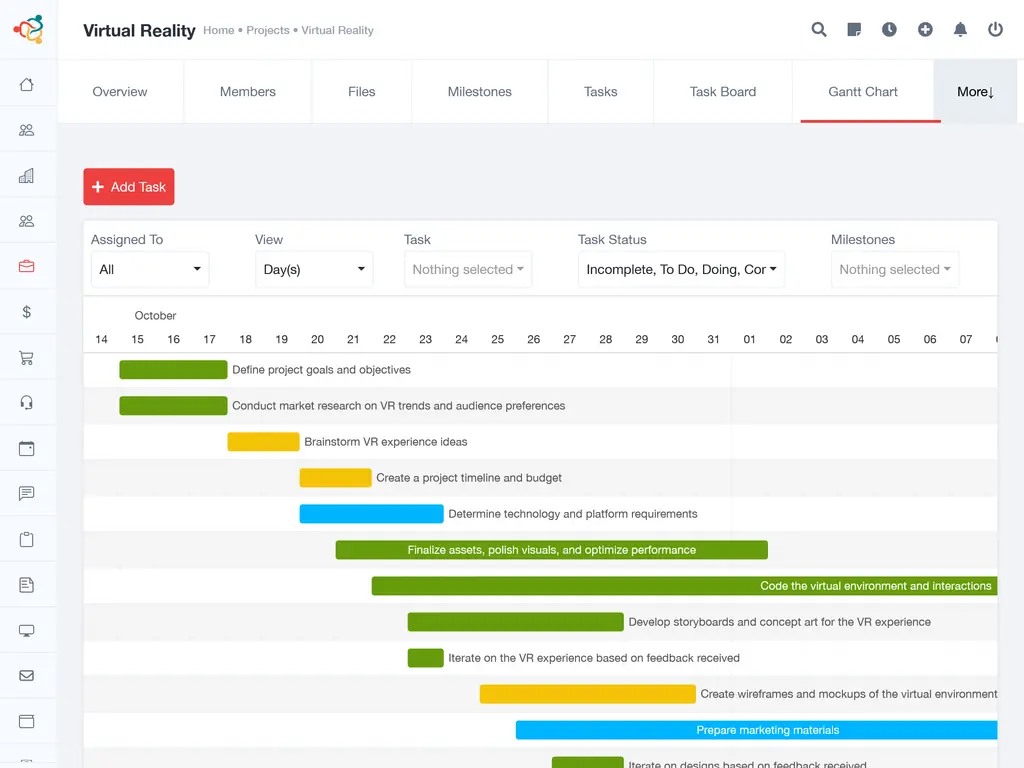
Project Management:
- Simple and Effective: UniTaskerPro's task management system is straightforward, allowing teams to create, assign, and manage tasks efficiently.
- Team Task Management: It offers the ability to assign tasks to team members, set priorities, and track progress, ensuring that everyone is aligned and on schedule.
- Task Project Management: This feature integrates seamlessly with the overall project management framework, linking tasks with broader project goals and timelines.
- Deadline Management: With deadline tracking features, UniTaskerPro ensures that all tasks are completed within the set timelines, enhancing overall project efficiency.
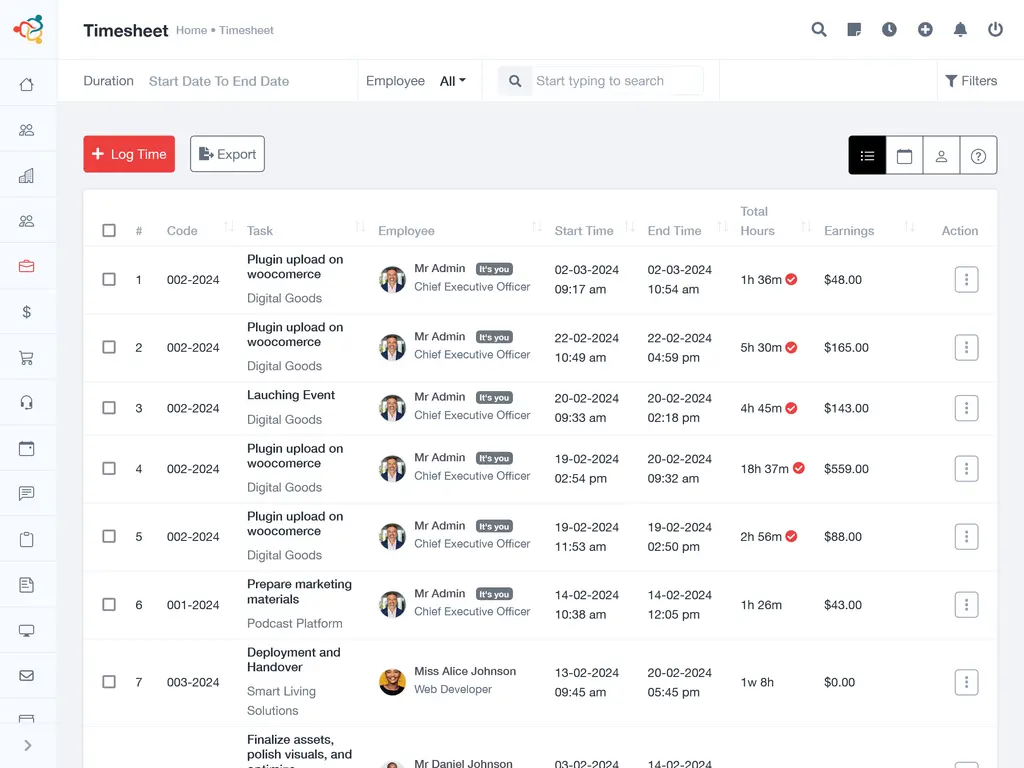
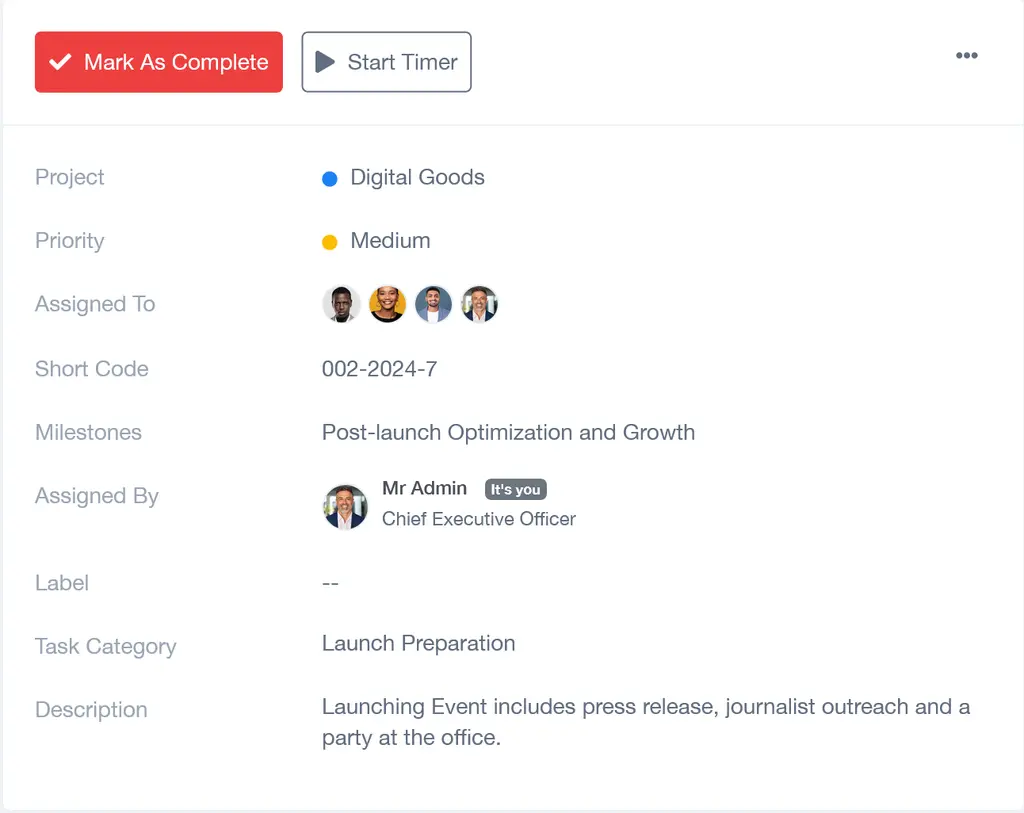
Time Tracking:
- Accurate Time Management: The time tracking functionality in UniTaskerPro is precise and user-friendly, allowing for detailed monitoring of the time spent on individual tasks and projects.
- Timesheet System: The integrated timesheet system makes it easy to log hours, track billable time, and monitor team productivity, crucial for project budgeting and resource allocation.
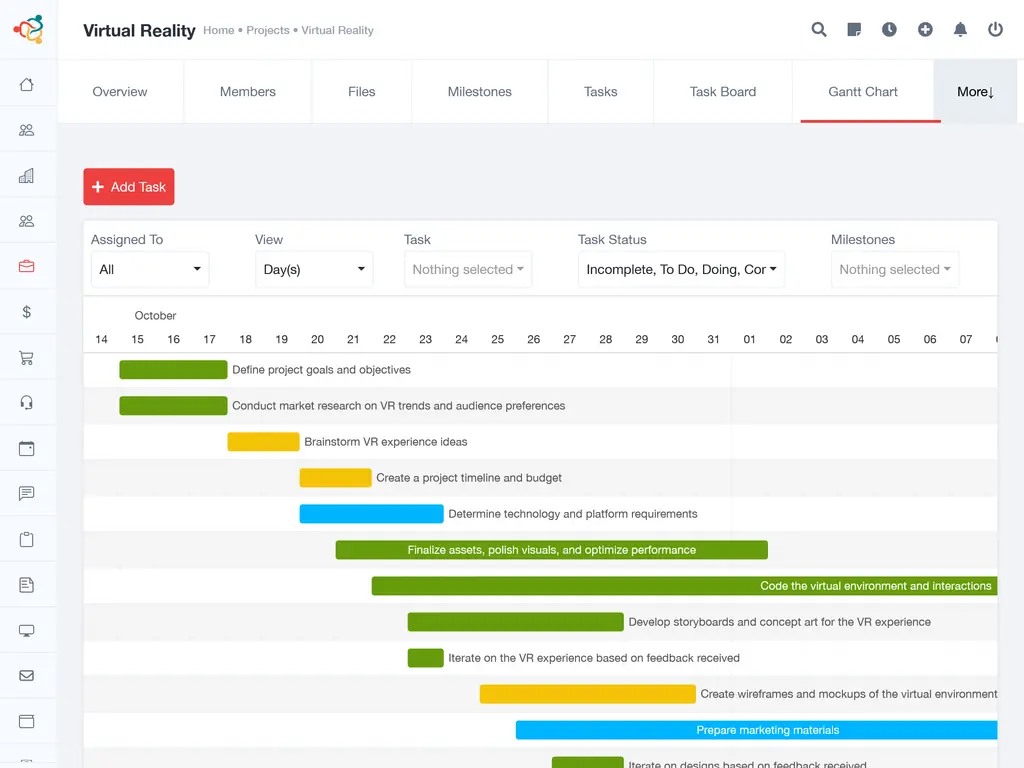
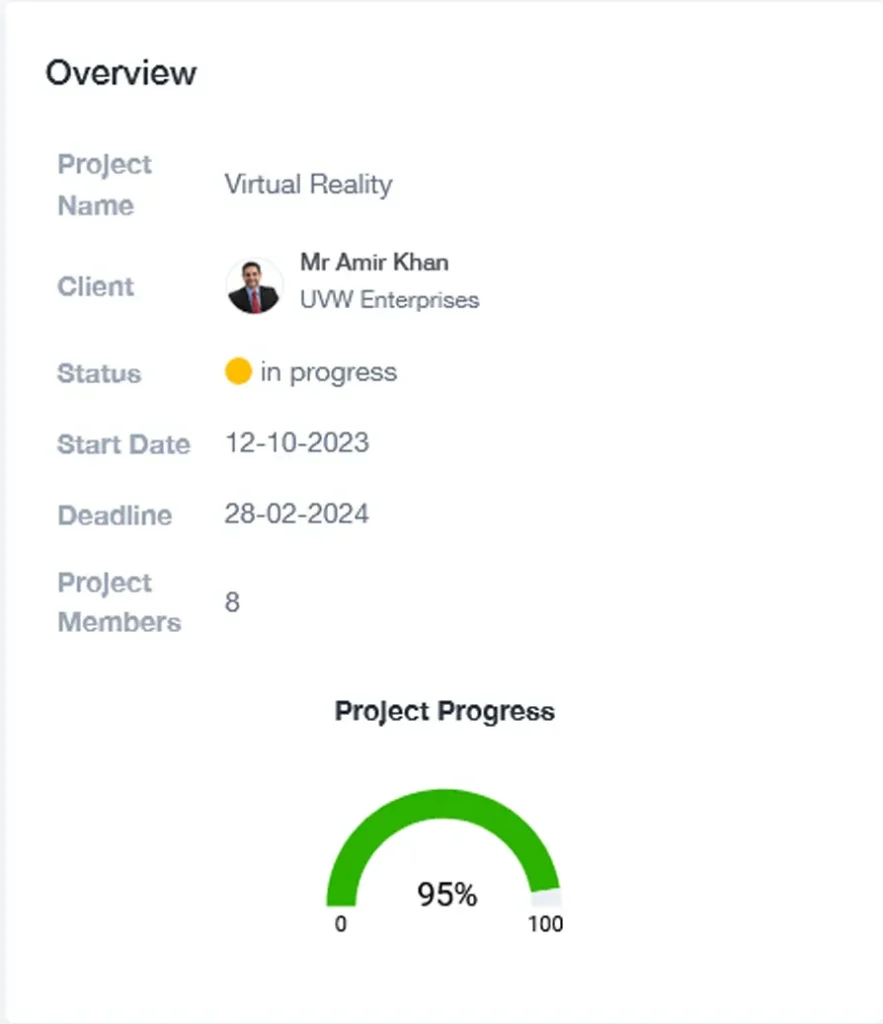
Visualizations:
- Gantt Chart: This feature provides a visual timeline of project schedules, highlighting task dependencies, milestones, and deadlines. It's a powerful tool for planning and adjusting project timelines.
- Kanban Board: The Kanban board offers a dynamic view of task progression, enabling teams to visualize workflow stages and identify bottlenecks quickly. It enhances agility and responsiveness in task management.
- Both Gantt charts and Kanban boards contribute to effective project scheduling, making it easier to manage tasks and timelines within the web-based project management environment of UniTaskerPro.
Comprehensive Work Management Tools of UniTaskerPro
Elevate Your Work Management Software Experience with UniTaskerPro
Unleash the Power of Productivity
How does your Project Management tool enhance productivity?
Our Project Management tool is designed to streamline project workflows. With intuitive features like project tracking and task management, your team stays organized, ensuring deadlines are met with precision.
Absolutely! Our tool fosters seamless collaboration. Share updates, allocate tasks, and monitor progress in real-time, ensuring everyone is on the same page throughout the project lifecycle.
Yes, indeed! Tasks are intelligently connected to projects, allowing for a clear understanding of the project’s status and ensuring all tasks contribute to the overall project goals.
Yes, you can! Our tool includes expense tracking features, providing a comprehensive overview of project costs and helping you stay within budget.
Contracts serve as the foundation, outlining project terms and expectations. Seamlessly integrated, they provide clarity and structure for successful project execution.
Tasks break down projects into manageable steps. Assign, track, and complete tasks with ease, ensuring everyone is on the same page for a seamless workflow.
Timesheets provide accurate insights into resource allocation and project costs. Track time spent on tasks, ensuring optimal project budgeting and resource management.
The Project Roadmap offers a visual guide to project milestones. It’s a strategic planning tool, allowing teams to foresee project progression and make informed decisions.