Signing up is easy and takes just a few minutes. Here's how:
1. Enter your Company Name: This helps identify your organization within UniTaskerPro.
2. Create your Subdomain: Use a unique and memorable name for your company’s UniTaskerPro subdomain. Remember, subdomains cannot contain spaces or hyphens and can be based on your company name.
3. Fill in your Details: Provide your full name and email address and create a secure password.
4. Login: When you complete the SignUp process, you’ll be automatically redirected to the login page. Log in with the email and password you provided, and once you have logged in, the verification page will appear.
5. Verify your Email: Keep an eye on your inbox! Within 30 seconds to 1 minute, you’ll receive a verification email containing a code. Enter the code to complete your signup and unlock the full potential of UniTaskerPro
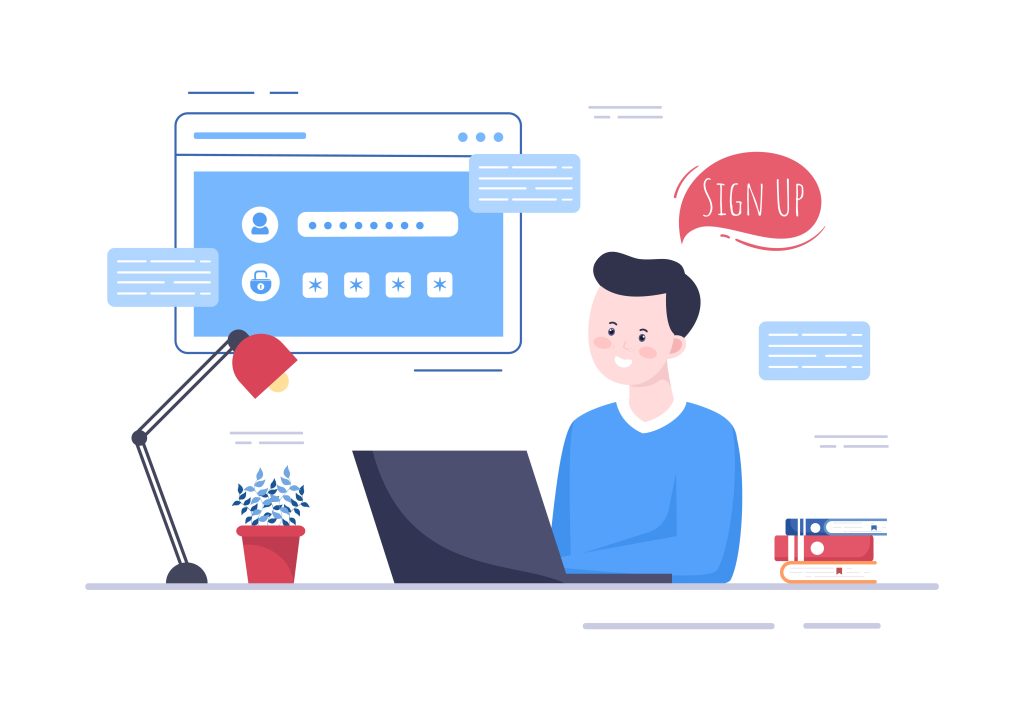

Here are some additional tips for signing up:
- Choose a subdomain name that reflects your company’s brand and is easy for users to remember.
- Use a strong password to protect your account information.
- Contact our friendly customer support team for assistance if you encounter any difficulties during signup.
We’re excited to welcome you to the UniTaskerPro family! Start your 14-day free trial today and experience the difference UniTaskerPro can make!
