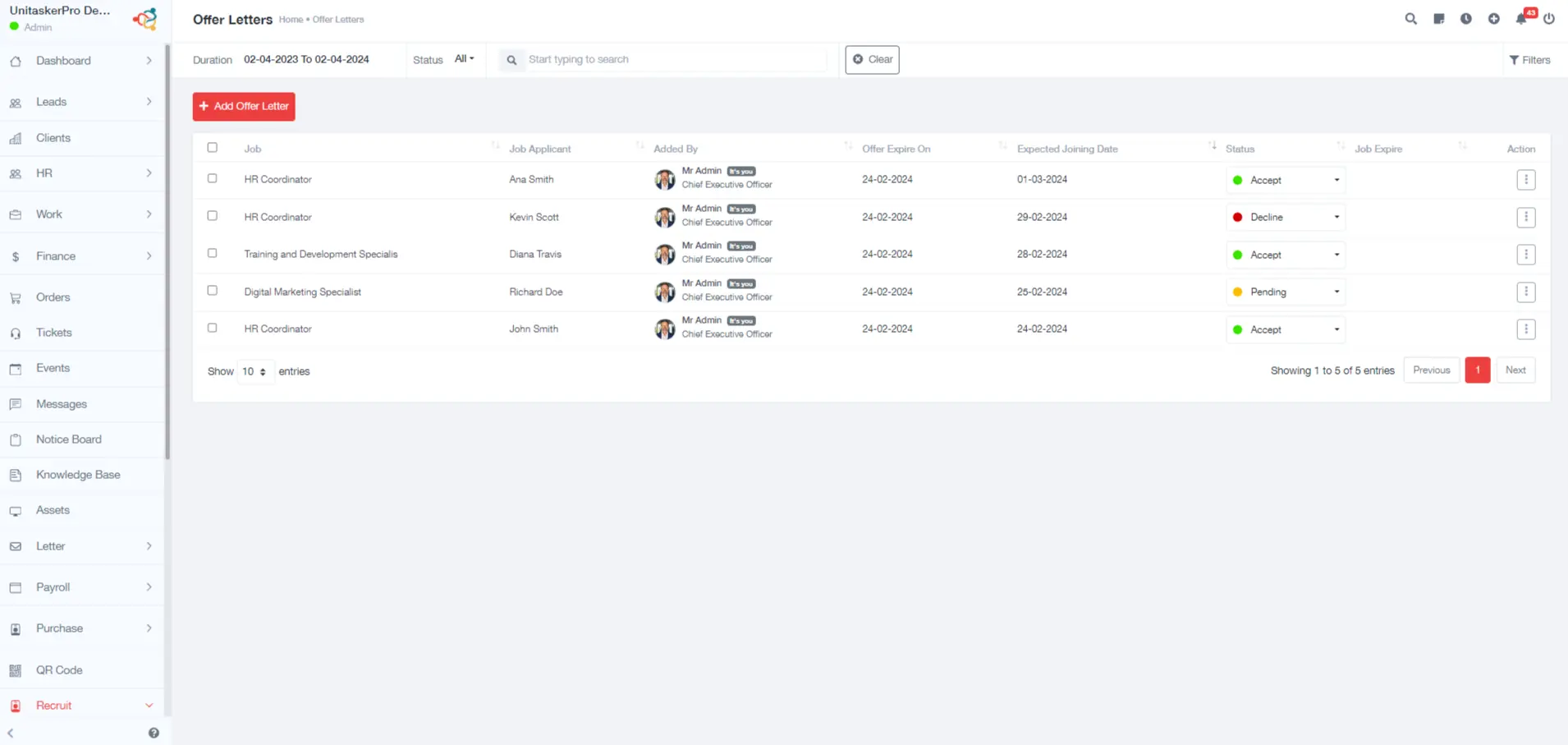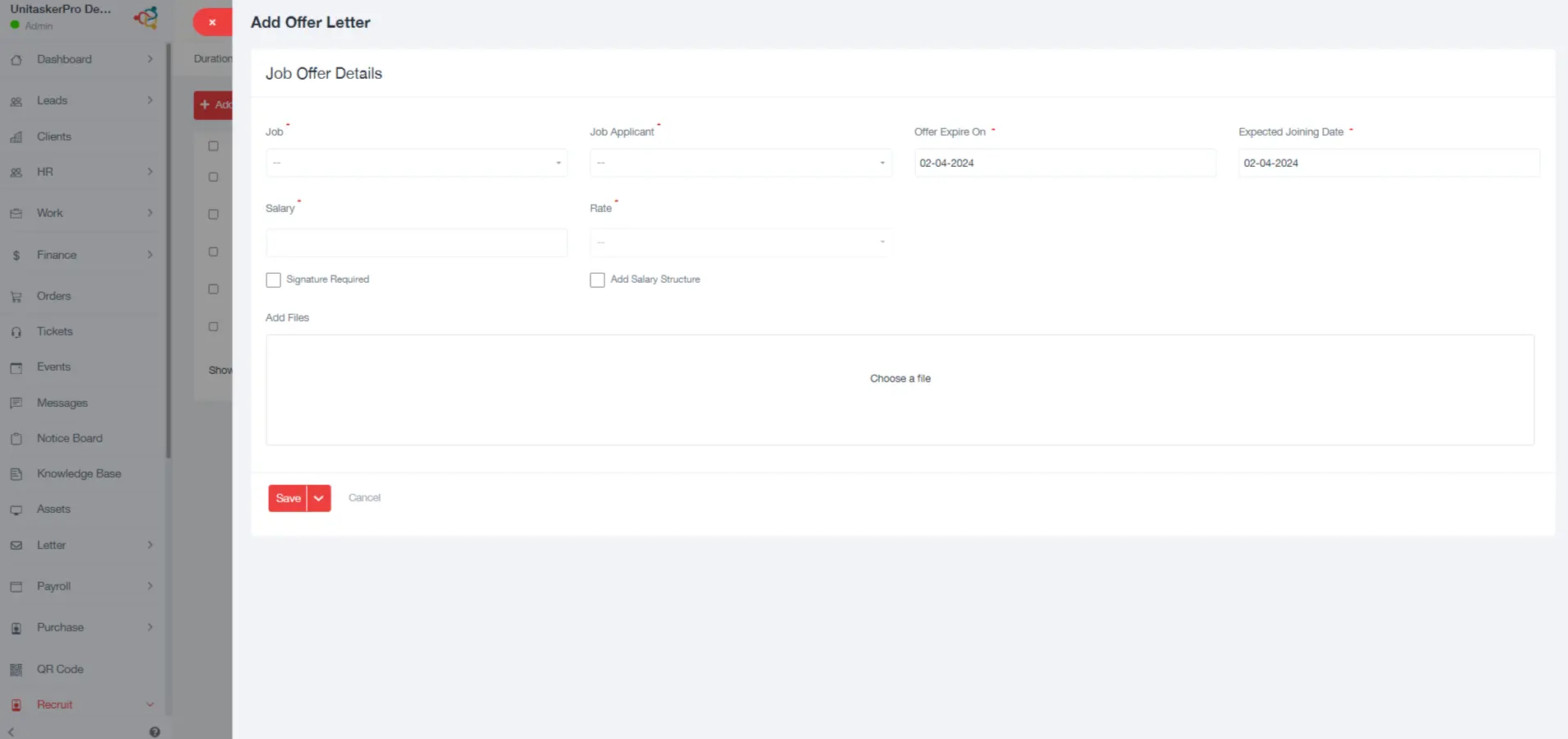Offer Letters
Managing Offer Letters in UniTaskerPro
To manage the final and crucial step of extending job offers to selected candidates, users must navigate to the “Offer Letter” section within UniTaskerPro, accessible from the sidebar. This section is dedicated to the creation, overview, and management of offer letters, encapsulating details such as job position, applicant information, and offer status.
Adding New Offer Letters
Initiating the Offer Letter Creation Process by clicking on this button to start the .A form will be presented, requiring specific details to draft the offer.
Filling out the offer letter form involves inputting detailed information to ensure clarity and comprehensiveness of the job offer:
- Job: Select the job position for which the offer is being made.
- Job Applicant: Choose the applicant who is receiving the offer letter.
- Offer Expire On: Set a date by which the offer must be accepted, giving the candidate a clear deadline.
- Expected Joining Date: Specify the date on which the candidate is expected to start working.
- Salary: State the salary that is being offered to the candidate.
- Rate: Indicate whether the salary is per hour, per month, or annual.
- Add Files: Attach any relevant documents that need to be included with the offer letter, such as job description, benefits summary, company policies, etc.
Saving the Offer Letter
Once all the necessary information has been provided, save the offer letter. This action formalizes the offer and adds it to the system for easy tracking and management.
Viewing and Managing Offer Letters
Once an offer letter is saved, it will appear in the Offer Letter section with essential details like the job position, applicant name, who added the offer, expiration date, expected joining date, and current status. Each listing also includes action buttons for further management:
- View: Inspect the offer letter in detail.
- Delete: Remove the offer letter from the system if necessary.
- Create Employee: If the offer is accepted, this action facilitates the transition of the applicant’s data from candidate to employee status within UniTaskerPro, updating the onboarding process.
The ability to manage offer letters efficiently is vital for closing the recruitment loop and ensures that selected candidates are smoothly transitioned into their new roles.