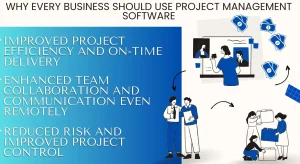In today’s fast-paced digital world, where time management is as critical as ever, Google Calendar has long been a trusted companion. Its user-friendly interface, seamless integration with other Google services, and essential scheduling features have made it a go-to choice for many. However, as our needs and preferences continue to evolve, some of us are beginning to wonder if there are unexplored options out there.Our goal is to introduce you to alternative calendar options that could be the valuable discoveries you’ve been seeking.
Criteria for Selecting an Alternative
Key Features to Consider:
When selecting a calendar app, consider these key points for a simple yet effective choice:
- Integration: Choose an app that works well with other tools you use, like email and task managers. For instance, Outlook Calendar integrates with Microsoft Office.
- User Interface: Look for an app that’s easy to use. A straightforward and clean interface can make planning simpler.
- Customization: Find an app that lets you personalize it, with color coding and different views (like day or month views). Apps like Fantastical offer many customization options.
- Scalability: Make sure the app can grow with your needs. It should handle more events and users over time.
- Security and Privacy: Choose an app with strong security, like encryption and privacy policies, to protect your information.
- Offline Access: The app should let you view and edit your calendar offline, then sync when you’re online again.
- Cross-Platform Compatibility: If you use multiple devices, pick an app that works across them all, like Microsoft Outlook or Apple Calendar.
- Customer Support: Good support is important. Look for apps with helpful customer service and resources.
- Pricing: Consider the cost. Many apps offer free basic versions, which can be a good starting point.
Top Google Calendar Alternatives

Microsoft Outlook Calendar
Features:
Microsoft Outlook Calendar is a feature-rich calendar application that offers several notable functionalities:
- Reminders: Users can benefit from timely reminders, ensuring they never miss important appointments or tasks.
- Calendar Sharing: The application facilitates effortless calendar sharing, promoting seamless collaboration among colleagues by allowing them to coordinate schedules efficiently.
- Multiple Calendar Overlays: Outlook Calendar allows users to overlay multiple calendars, enabling the simultaneous management of personal and professional schedules.
- Microsoft Teams Integration: Integration with Microsoft Teams enhances the scheduling process for meetings and virtual gatherings within the Teams environment.
User Reviews:
User reviews for Microsoft Outlook Calendar tend to be consistently positive, with users expressing appreciation for its comprehensive set of features. They find value in the wide range of functionalities offered by the calendar application, which allows for effective and efficient calendar management. These positive sentiments reflect Outlook Calendar’s reputation as a powerful tool for users who require advanced scheduling capabilities and value-rich features in their calendar application.
Comparative Analysis with Google Calendar
Numerous features are available in Microsoft Outlook Calendar, such as calendar sharing, connection with Microsoft Teams, and reminders. Although its email integration is well-known, there might be a greater learning curve.On the other hand, Google Calendar is easy to use and straightforward, with seamless integration with other Google services such as Gmail. Even with its lack of some sophisticated capabilities, it works well for simple scheduling requirements.
Edo Agenda
Edo Agenda is a digital planner app that offers several features and benefits, especially for creative freelancers, compared to Google Calendar. Here’s a summary of its key features and user opinions:
Unique Features:
Edo Agenda allows users to manage projects, notes, tasks, to-do lists, events, links, and PDFs. These aspects can be synchronized with specific dates.
- Customizable Colors: The app offers five base colors and, with the premium version, the ability to add five more colors for calendar organization.
- Journal View: Users can view their agenda in a journal format on their phone, sorting tasks and events by time or task preference.
- Task List Sorting: Tasks can be sorted by completed and uncompleted status.
- Edo Paper Compatibility: Edo Agenda offers a physical planner, Edo Paper, which can integrate written notes into the digital app.
- Content Searchability: The app features a search function to locate specific notes or entries.
User Reviews:
Users have generally found Edo Agenda helpful for managing work, school, and personal tasks. The app’s user interface is considered intuitive and beautiful, contributing to its overall appeal.Some users suggested improvements, like the ability to differentiate tasks by priority or type, editing the time span in the planner, and improving the app’s compatibility with other calendar systems.
Comparative Analysis with Google Calendar
Google Calendar is primarily a scheduling and time management tool, whereas Edo Agenda incorporates project management and more comprehensive task tracking. Edo Agenda offers more features for daily planning, including a greater range of tools and integration capabilities.The color customization and journal view are specific to Edo Agenda, offering a more personalized user experience.
Teamup Calendar
Teamup Calendar is a cloud-based solution designed to facilitate coordination across teams of various sizes. It stands out for its collaborative yet centralized approach to scheduling and has gained favor for its advanced scheduling capabilities, customizable fields, and shared planning functionalities.
Key Features:
- Advanced Scheduling: Teamup Calendar allows for efficient organization of events and meetings, suitable for both small and large teams.
- Customizable Fields: The calendar offers numerous built-in and customizable fields, catering to specific organizational needs.
- Shared Planning: Its shared calendar feature is particularly beneficial for groups, enabling effective coordination among team members.
User Reviews:
Users have praised Teamup Calendar for its ease of use and simplicity in scheduling events within a shared group calendar. It’s especially noted for its ability to handle recurring events and integrate with other tools for online office environments. This makes it a suitable choice for organizations where members work remotely or across different time zones.
Comparison with Google Calendar
Teamup’s user interface is generally considered straightforward and user-friendly. While Google Calendar is widely used and integrates well with other Google services, Teamup provides a more team-focused approach. It offers a centralized calendar which can be beneficial for large organizations, allowing managers to view a single location rather than multiple individual calendars. Teamup allows for greater control over access permissions, which can be crucial in preventing accidental modifications or scheduling conflicts within an organization. Teamup offers a range of pricing tiers, starting at $10 per month, making it accessible for small to large organizations. The free version is also available with basic features.
In summary, Teamup Calendar is highly valued for its group coordination capabilities and customizable features, making it a strong alternative to Google Calendar, especially for organizational use. It is particularly advantageous for teams requiring a collaborative yet centralized calendar system with customizable access controls.
TimeBlocks Calendar :
TimeBlocks is a multi-platform calendar application that is recognized for its block-based scheduling, calendar synchronization, and drag-and-drop interface. Its features and user-friendly design make it a notable alternative to Google Calendar, especially for those who prefer a more visual approach to scheduling and time management.
Key Features:
- Block-Based Scheduling: This feature allows for a structured approach to planning, making it easier to organize and follow through with agendas.
- Calendar Synchronization: TimeBlocks can synchronize with other calendars, providing a unified view of schedules and events.
- Drag-and-Drop Interface: Enhances the user experience by allowing easy and intuitive adjustments to plans and schedules.
- Additional Tools: TimeBlocks also includes a to-do list, memo, habit tracker, and D-day features, adding more depth to its functionality.
User Review :
Users have appreciated TimeBlocks for its visual approach, which adds an element of ease and fun to scheduling. The ability to color-code events and assign stickers to certain days are particularly liked features, making it not just functional but also engaging.
Comparison with Google Calendar
While Google Calendar is a widely used and straightforward scheduling tool, TimeBlocks offers a more dynamic and visually appealing interface. Its block-based scheduling and additional features like habit trackers and memos provide a broader scope of use beyond simple calendar entries. This makes TimeBlocks a suitable option for users looking for a more comprehensive and visually guided planning tool.In conclusion, TimeBlocks stands out as a visually oriented and feature-rich alternative to Google Calendar. It’s particularly effective for those who seek a more structured and engaging approach to managing their schedules and tasks.
Proton Calendar
Proton Calendar is a unique alternative to Google Calendar, primarily known for its emphasis on privacy and security. Here’s a detailed comparison based on its features and user comments:
Features:
- End-to-End Encryption: The most notable feature of Proton Calendar is its end-to-end encryption, which is not offered by Google Calendar. This feature ensures that your calendar data is secure and private.
- Google Calendar Sync: Proton Calendar provides an option to sync with Google Calendar. However, users have noted that this synchronization process can be slow.
- Privacy Focus: Proton Calendar is part of the Proton suite of products, which are all designed with a strong focus on user privacy and security. This is a key area where it stands out from Google Calendar.
User Review:
- Praise for Privacy: Users appreciate Proton Calendar for its privacy features, particularly the end-to-end encryption, which is a rare feature in calendar apps.
- Less Feature-Rich: Compared to Google Calendar, Proton Calendar is often considered to have fewer features. For instance, it lacks a diverse range of views and detailed customization options that are available in Google Calendar.
Comparative Analysis with Google Calendar
Proton Calendar’s major drawback is the absence of an iOS app, limiting its accessibility for Apple users. Google Calendar, on the other hand, is widely accessible across multiple platforms, including iOS. While Proton Calendar offers basic calendar functionalities suitable for individual use, it lacks the advanced features and user-friendly interface of Google Calendar. Google Calendar is known for its seamless integration with various other services and tools, which Proton Calendar currently doesn’t match.Proton Calendar’s advanced features, including the creation of multiple calendars, are tied to a subscription model. Google Calendar, in contrast, offers many of its features for free.
Simple Calendar
Simple Calendar is a noteworthy alternative to Google Calendar, favored for its user-friendly design and specific features that distinguish it from Google’s offering. Here’s a comparison based on its key features and user comments:
Features:
- Dark Mode: Simple Calendar provides a dark mode, which is easier on the eyes, especially in low-light conditions. This feature is also available in Google Calendar but is a popular choice for users seeking a visually comfortable calendar experience.
- Offline Access: Unlike Google Calendar, which requires an internet connection for full functionality, Simple Calendar offers offline access. This feature is particularly useful for users who need to access their calendars in areas with poor or no internet connectivity.
- Reminders: Simple Calendar includes a reminders feature, similar to Google Calendar, allowing users to stay on top of their tasks and appointments.
User Review:
Users have praised Simple Calendar for its straightforward and easy-to-navigate interface. It’s seen as less cluttered compared to Google Calendar. The app is also appreciated for its configurability, providing users with the flexibility to tailor the calendar according to their preferences.
Comparative Analysis with Google Calendar
Simple Calendar is often highlighted for its simplicity and ease of use, making it a great choice for users who prefer a more straightforward, no-frills calendar app. While Google Calendar offers a range of features and integrations, Simple Calendar is more focused on providing a customizable yet basic calendar experience. Simple Calendar is favored by users who are concerned about privacy and data security, as it doesn’t require user data to function effectively.
In conclusion, Simple Calendar serves as a viable alternative to Google Calendar for users who prioritize simplicity, offline access, and customization in their calendar app. While it may not have the extensive feature set of Google Calendar, its straightforward interface and focus on essential functionalities make it a preferred choice for many users.
Lightning Calendar
Lightning Calendar, integrated with Mozilla Thunderbird, is a notable alternative to Google Calendar, especially for users who prefer an email-client-based calendar system. Here’s a detailed comparison based on its features, user reviews, and how it stands out in relation to Google Calendar:
Features:
- Integration with Thunderbird Email: Lightning Calendar’s primary feature is its deep integration with the Mozilla Thunderbird email client. This integration allows for seamless management of emails and calendar events in one place.
- Task Management Tools: Apart from standard calendaring functions, Lightning Calendar includes task management features. This allows users to create and track tasks alongside their calendar events.
User Reviews:
Users have particularly appreciated how well Lightning Calendar integrates with Thunderbird email, making it easy to manage emails and calendar events without switching applications. While user reviews vary, the integration with Thunderbird is often highlighted as a strong point, making it a good choice for users of the Thunderbird email client.
Comparative Analysis with Google Calendar
Google Calendar is a web-based platform with broader standalone functionality and integration capabilities with various apps and services. In contrast, Lightning Calendar is specifically designed to work within the Thunderbird email client, making it a more niche choice. Google Calendar is known for its comprehensive feature set, user-friendly interface, and widespread accessibility across devices and platforms. Lightning Calendar, while efficient within its ecosystem, may not offer the same level of versatility and ease of use for those not using Thunderbird. Both calendars offer task management capabilities, but Google Calendar’s task management is more integrated with other Google services like Google Tasks. Google Calendar is more accessible to a broader range of users due to its platform independence and mobile app availability. Lightning Calendar, being tied to Thunderbird, is more desktop-centric.
Nextcloud Calendar :
The Nextcloud Calendar offers a range of features, making it a versatile tool for personal and professional use, especially for those requiring self-hosted solutions:
Features:
- Cloud Sync & Compatibility: Nextcloud Calendar supports iCal, making it compatible with Google Calendar, Apple iCloud, and other calendar servers. You can subscribe to iCal calendars directly within Nextcloud, ensuring synchronization across platforms.
- Event Management: The app allows for the creation, editing, and deletion of events. You can add details like location, description, and set events as recurring. It also supports the invitation of attendees to events, who can receive email notifications and respond to invitations.
- Resource Booking: You can assign rooms and resources to events, with the system ensuring there are no booking conflicts. This feature requires your administrator to set up resource backends.
- Attachments and Reminders: Events can have attachments, either uploaded or added from files. Reminders for events can be set up via email or Nextcloud notifications.
- Recurring Events & Trash Bin: The app allows setting up recurring events with specific rules and also provides a trash bin for recovering deleted items.
- Automated User Status: The calendar can automatically set your user status based on your events, like marking you as “In a meeting” during busy times.
- Availability Settings: You can set your general availability and one-time absences, which are reflected in the free-busy view when scheduling meetings.
- Birthday Calendar: This auto-generated calendar fetches birthdays from your contacts.
- Appointment Booking: The app supports the generation of appointment slots that can be booked by both Nextcloud users and external individuals.
User Review:
Nextcloud Calendar is highly recommended for users who need self-hosted calendar solutions. This preference stems from its ability to offer complete control over data, appealing to users with specific privacy and data management requirements. This feature stands out as a key differentiator from other calendar services like Google Calendar, which is cloud-based and integrated with other Google services. Nextcloud Calendar’s self-hosting capability ensures that users maintain autonomy over their calendar data.
Comparative Analysis with Google Calendar
Nextcloud Calendar and Google Calendar each offer unique benefits. Google Calendar is known for its excellent cross-platform support, with apps available on all major platforms and a solid web app. It integrates well with other Google services, like Google Now, Google Maps, and Gmail, enhancing its functionality. Additionally, it allows for event creation from email messages, offers location-based reminders, and supports various third-party widgets. Privacy concerns, however, are a notable downside. Nextcloud Calendar, on the other hand, is recommended for those requiring self-hosted solutions, offering users complete control over their data. This makes it a great alternative for users with specific privacy and data control needs.
Top Google Calendar Alternatives based on your Requirements
Selecting the right calendar app as an alternative to Google Calendar depends on individual or organizational needs and preferences. Here are some recommendations for different user needs:
- For Comprehensive Features and Integration:
- If you need a calendar with comprehensive features and integration capabilities, Microsoft Outlook Calendar and Unitasker HR Calendar are strong choices. It offers reminders, calendar sharing, and integration with Microsoft Teams.
- For Integration Capabilities:
- If you use other Zoho apps and require seamless integration, Zoho Calendar is a suitable option. It offers scheduling, reminders, task lists, and to-do lists, all integrated with Zoho apps.
- For Creative Freelancers:
- Creative freelancers can benefit from Edo Agenda, which focuses on task management and offers agenda setting and Google Calendar integration.
- For Group Coordination and Customization:
- If you need to coordinate with a group and require customizable features, consider Teamup Calendar, Unitasker HR Calendar, and Microsoft Outlook Calendar. It’s favored for advanced scheduling and shared planning.
- For Visual Scheduling and Ease of Use:
- Users who prefer a visual approach and ease of use might find TimeBlocks appealing. Its block-based scheduling and drag-and-drop interface make scheduling intuitive.
- For Privacy Focus with Encryption:
- If privacy is your top priority and you need end-to-end encryption, Proton Calendar is worth considering. Keep in mind that it may have fewer features compared to others.
- For Simplicity and configurability:
- If you prefer a simple calendar with configurability options, Simple Calendar offers dark mode, offline access, and reminders.
- For Thunderbird Email Integration:
- Users who use Thunderbird email can benefit from Lightning Calendar, which seamlessly integrates with Thunderbird and its email and task management tools.
- For Self-Hosted Solutions:
- If you need a self-hosted calendar solution, Nextcloud Calendar is recommended. It’s suitable for online and self-hosted setups and offers cloud sync capabilities.
Final Thoughts:
When selecting the most suitable calendar app as an alternative to Google Calendar, it’s crucial to assess your specific needs and preferences. Consider the following factors:
- Work or Task Management: Determine whether the app meets your task or work management requirements. If you are looking for the best workload management, make sure it has comprehensive capabilities to handle the project and tasks accordingly.
- Integration: Consider the capabilities of other tools or apps you use regularly.
- Privacy: Assess the level of privacy and security features offered by the calendar app.
- Customization: Check if the app allows customization to adapt to your workflow.
- User Interface: Ensure that the user interface aligns with your preferences for ease of use.
- Collaboration: If you collaborate with others, assess the app’s collaboration features.
- Platform Compatibility: Check if the app is available on the platforms (desktop, mobile) you use.
- Self-Hosting: If you require self-hosting, look for options that support it.
Ultimately, the choice should align with your specific needs and workflow, ensuring an effortless and efficient calendar management experience. When searching for the best calendar app, keep in mind that the best option will improve your productivity and scheduling, thus it’s worth looking into these Google Calendar alternatives.