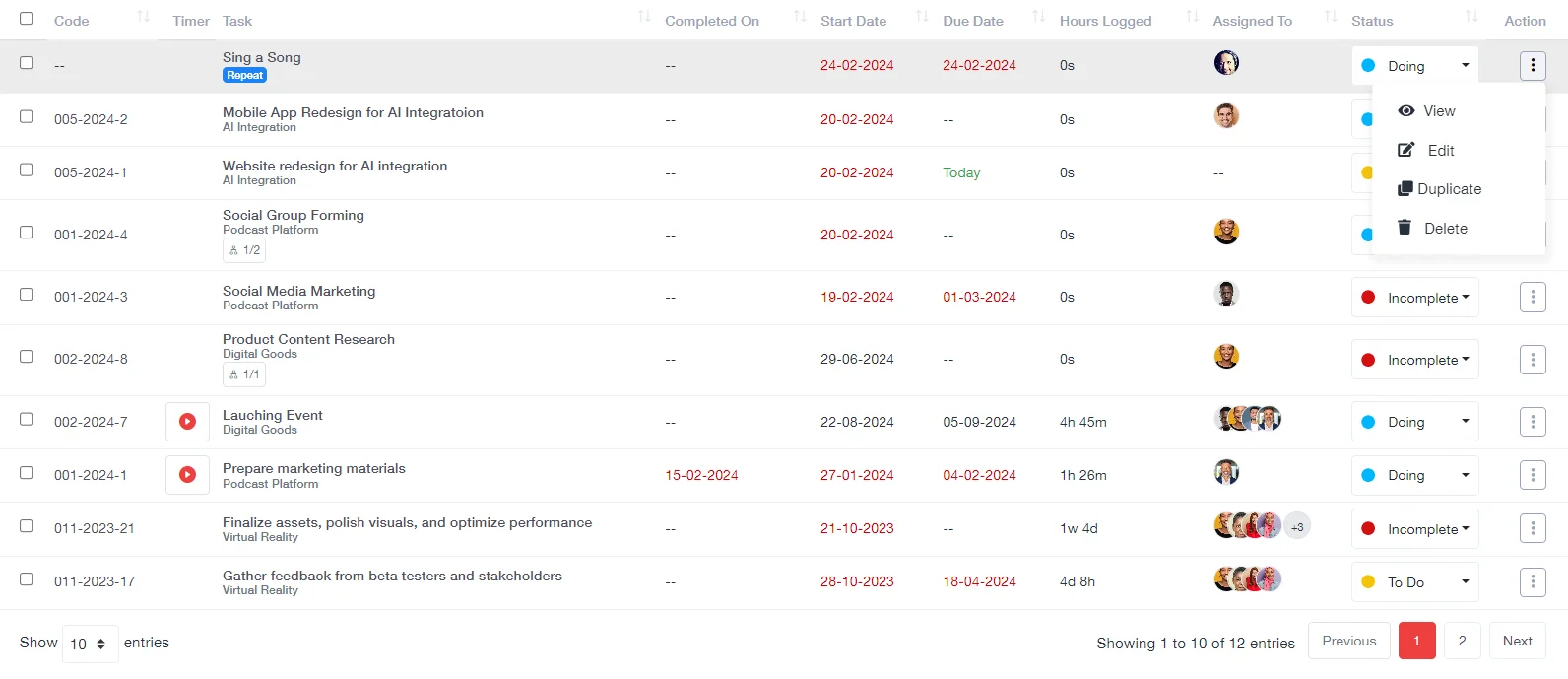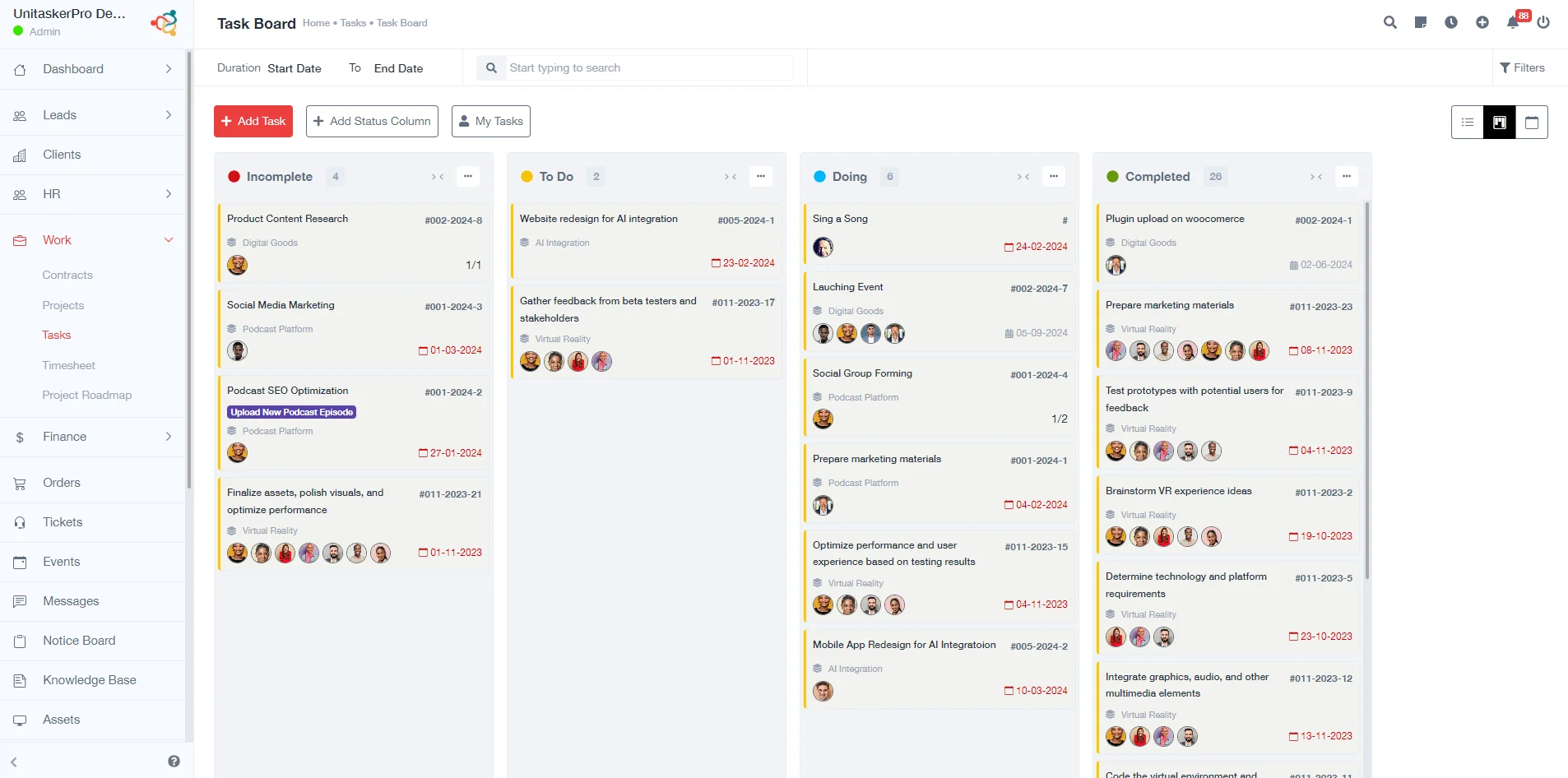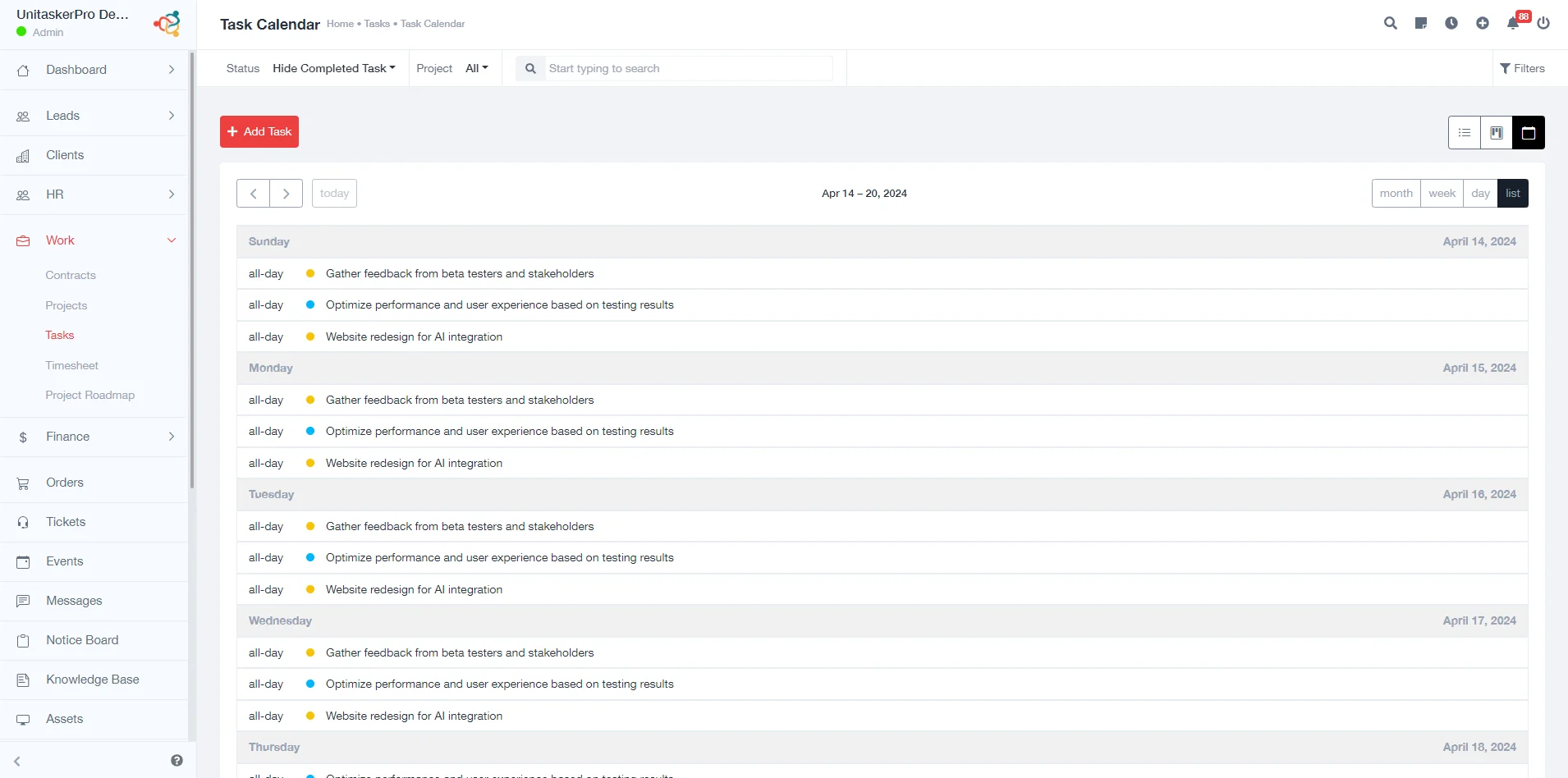Tasks
Tasks Management
In the context of a Project management feature, the Task Management feature is crucial for organizing and overseeing all the activities that need to be accomplished within a project. Here’s how the different functionalities would typically work:
Add Task:
This feature allows users to create new tasks. When adding a task, you usually need to provide details such as the task name, description, deadline, responsible person(s), priority level etc. This is the fundamental step in task management, setting the groundwork for what needs to be done.
My Tasks:
This is a personalized view where a user can see all the tasks assigned to them. It helps individuals focus on their responsibilities and manage their workload effectively. This view allows users to update the status of tasks (e.g., not started, in progress, completed) and add comments or attachments.
Export Tasks:
This functionality of UniTaskerPro enables users to export the list of tasks, often to formats like Excel, CSV, or PDF.