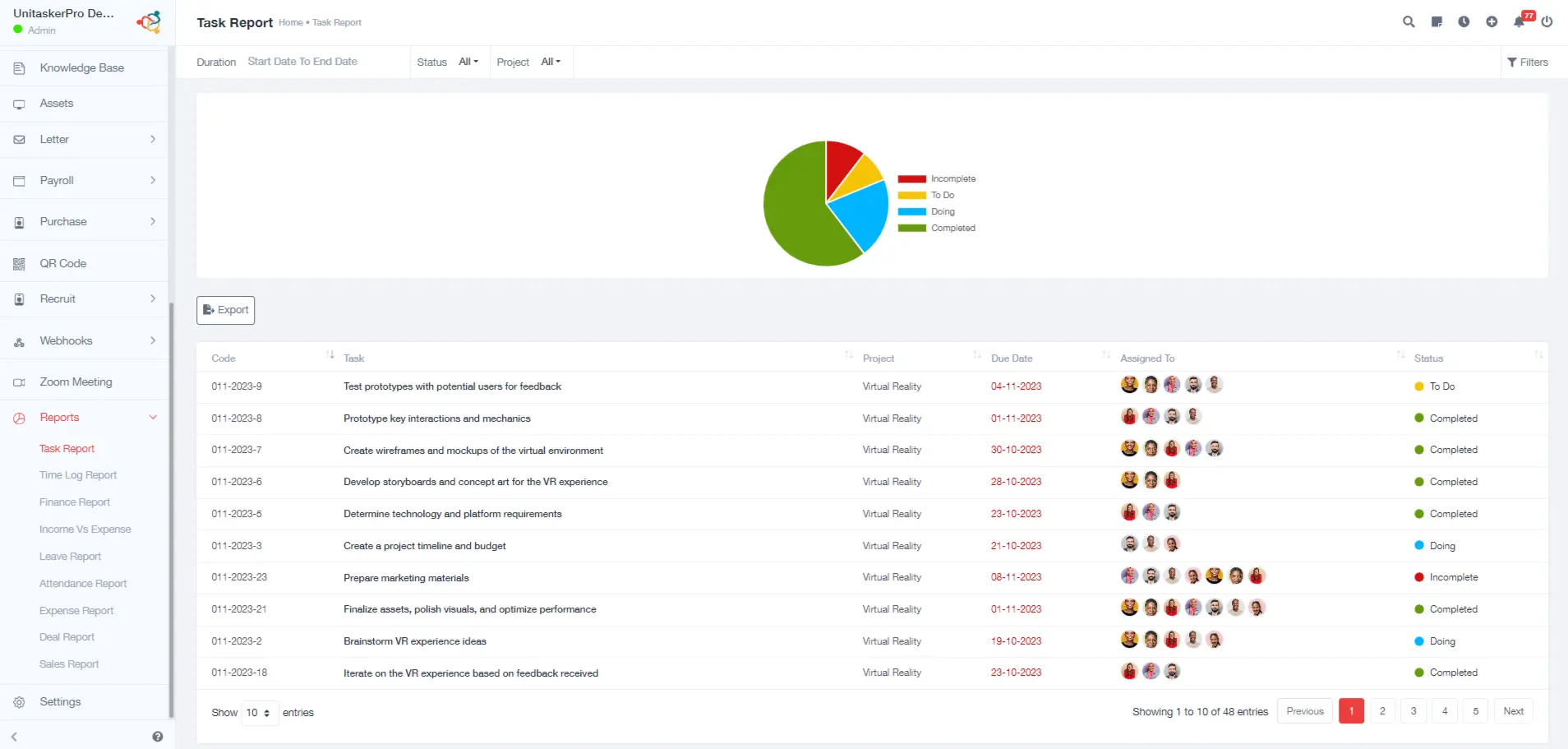Task Report
Comprehensive Task Reports
The Task Report in UniTaskerPro provides users with a comprehensive overview of tasks within a specified time. This report is instrumental in tracking task progress, identifying restrictions and optimizing task allocation for better project management. The report includes various elements such as task details, status breakdown through a pie chart, and project navigation for detailed insights.
Status Breakdown Pie Chart:
- The pie chart visually represents the distribution of tasks based on their status.
- Segments of the pie chart represent different task statuses (incomplete, to do, doing, completed).
- Users can quickly measure the distribution of tasks and identify areas that need attention.
Task Details:
- Code: A unique identifier assigned to each task for easy reference.
- Task: The name or description of the task.
- Project: The project to which the task belongs.
- Due Date: The deadline for completing the task.
- Assign To: The individual or team responsible for completing the task.
- Status: The current status of the task (e.g., incomplete, to-do, doing, completed).
Project/Task Navigation:
- Clicking on a project within the Task Report allows users to delve deeper into the details of the project.
- Users can access project-specific information such as project timelines, tasks, team members, and related documents.
- This feature enables users to gain a comprehensive understanding of project progress and requirements.