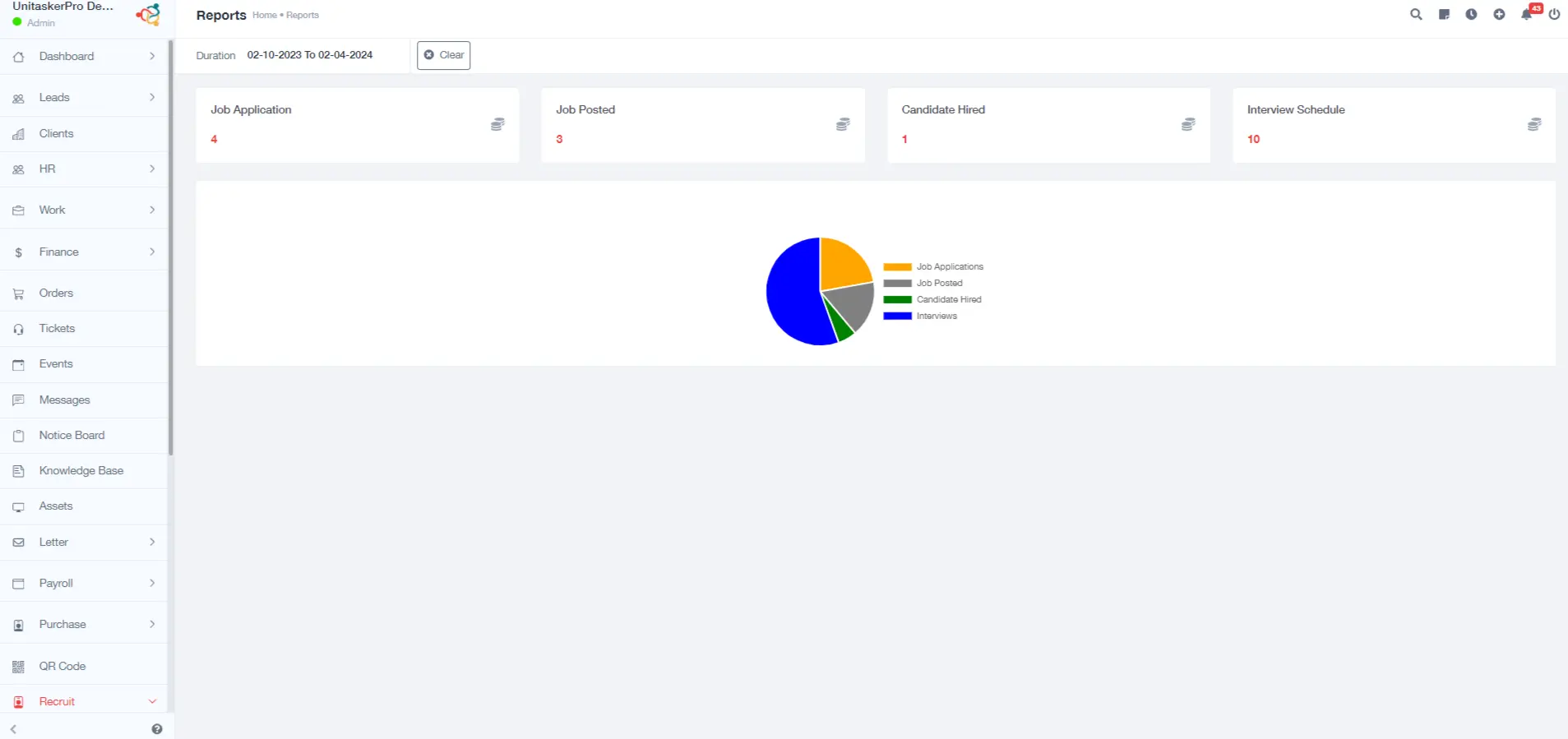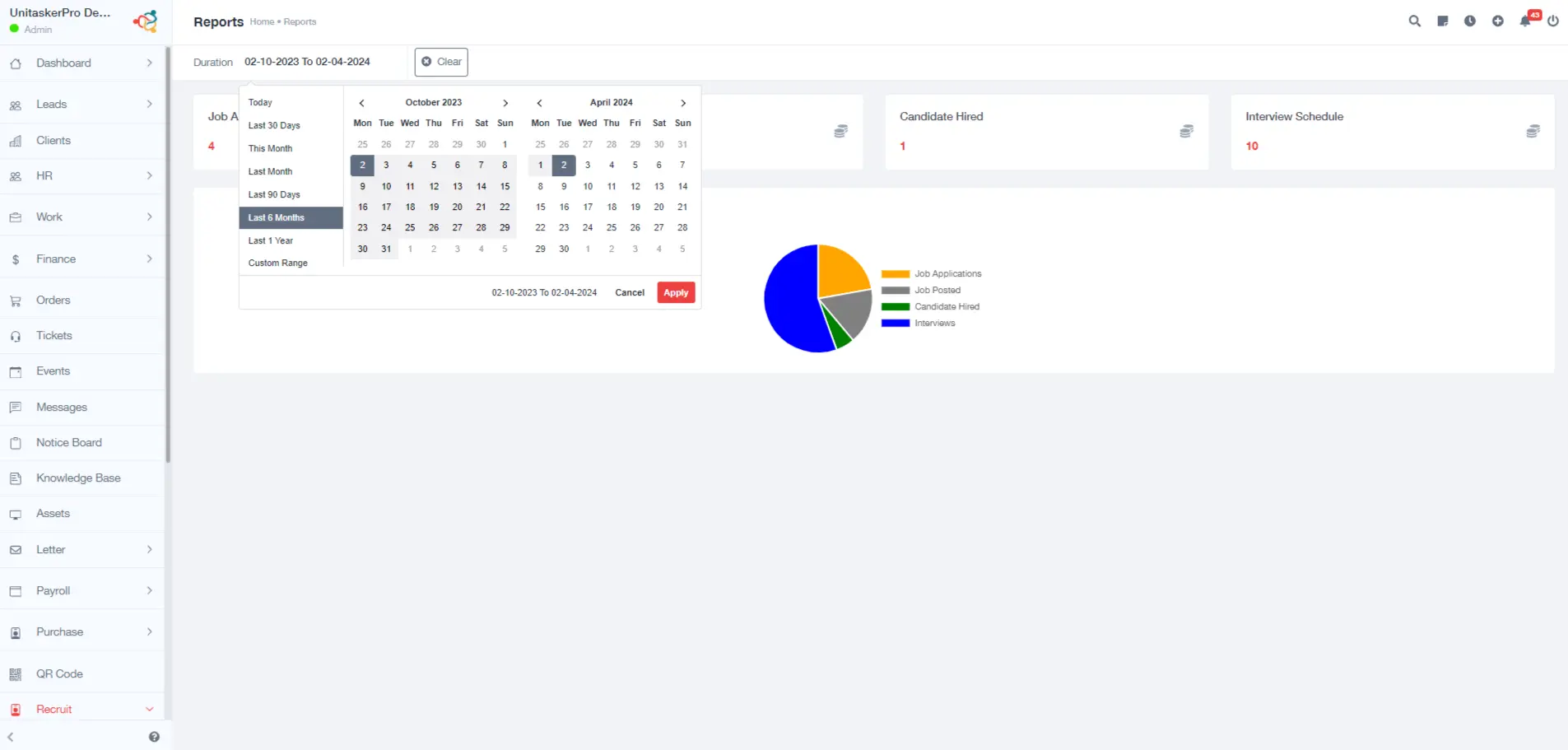Reports
Reports in Recruit
To gain insights into the recruitment process and evaluate its effectiveness, UniTaskerPro includes a Reports feature that can be accessed directly from the sidebar.
The Reports section is designed to offer a comprehensive overview of key recruitment activities through interactive charts and graphs. This visualization aids in understanding trends, making informed decisions, and identifying areas for improvement in the recruitment process.
Key Metrics Displayed in Reports
- Job Applications: View the total number of job applications received over a selected period. This metric helps in understanding the attraction power of job postings and the overall interest in positions offered by the company.
- Jobs Posted: Track the number of jobs posted, giving insights into the company’s growth, expansion efforts or turnover rates.
- Candidates Hired: See the count of candidates successfully hired. This metric is crucial for assessing the effectiveness of the recruitment funnel and the efficiency of the selection process.
- Interview Schedule: Monitor the number of interviews scheduled. This information is vital for understanding the workload of recruiters and the progress of candidates through the recruitment pipeline.
Selecting Duration for Analysis
One of the powerful features of the Reports section is the ability to select different durations for analysis. Users can customize the time frame for which they wish to view data, allowing for a tailored analysis that can match specific reporting periods or focus on particular recruitment campaigns.
The Reports feature in UniTaskerPro is an essential tool for HR professionals and recruiters, providing valuable insights into the recruitment process. By offering a visual representation of key metrics and allowing for customizable duration selection, it empowers users to conduct in-depth analyses of their recruitment activities.