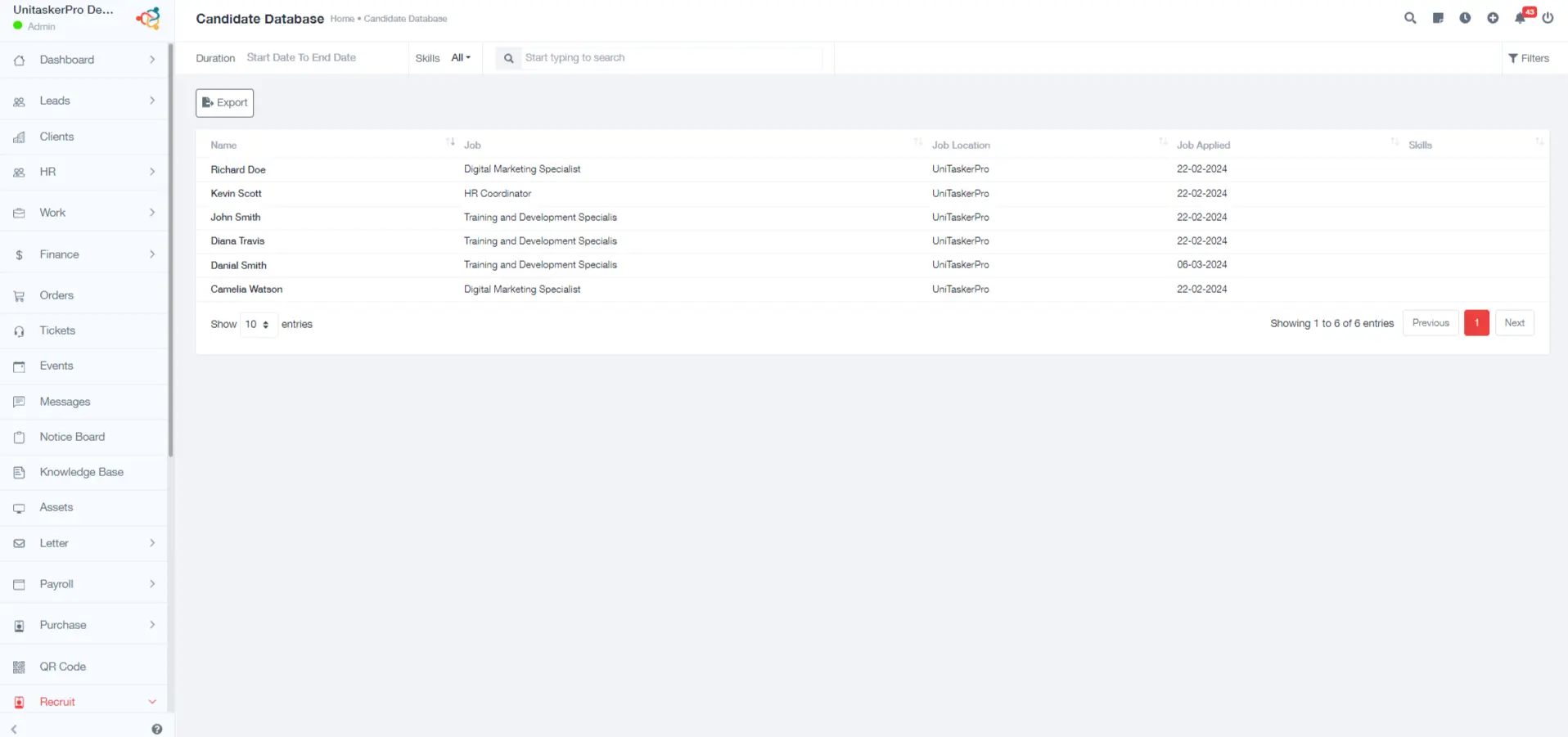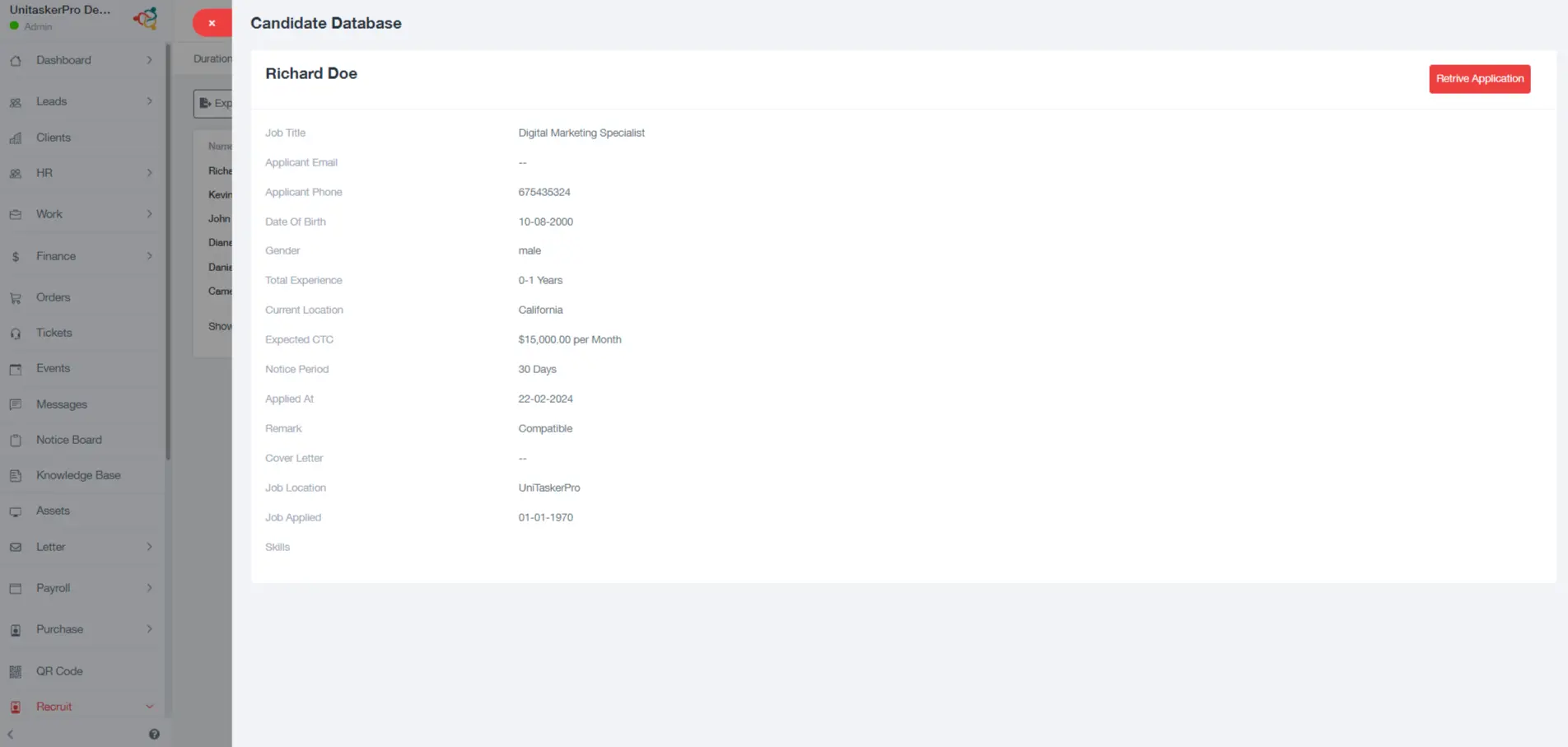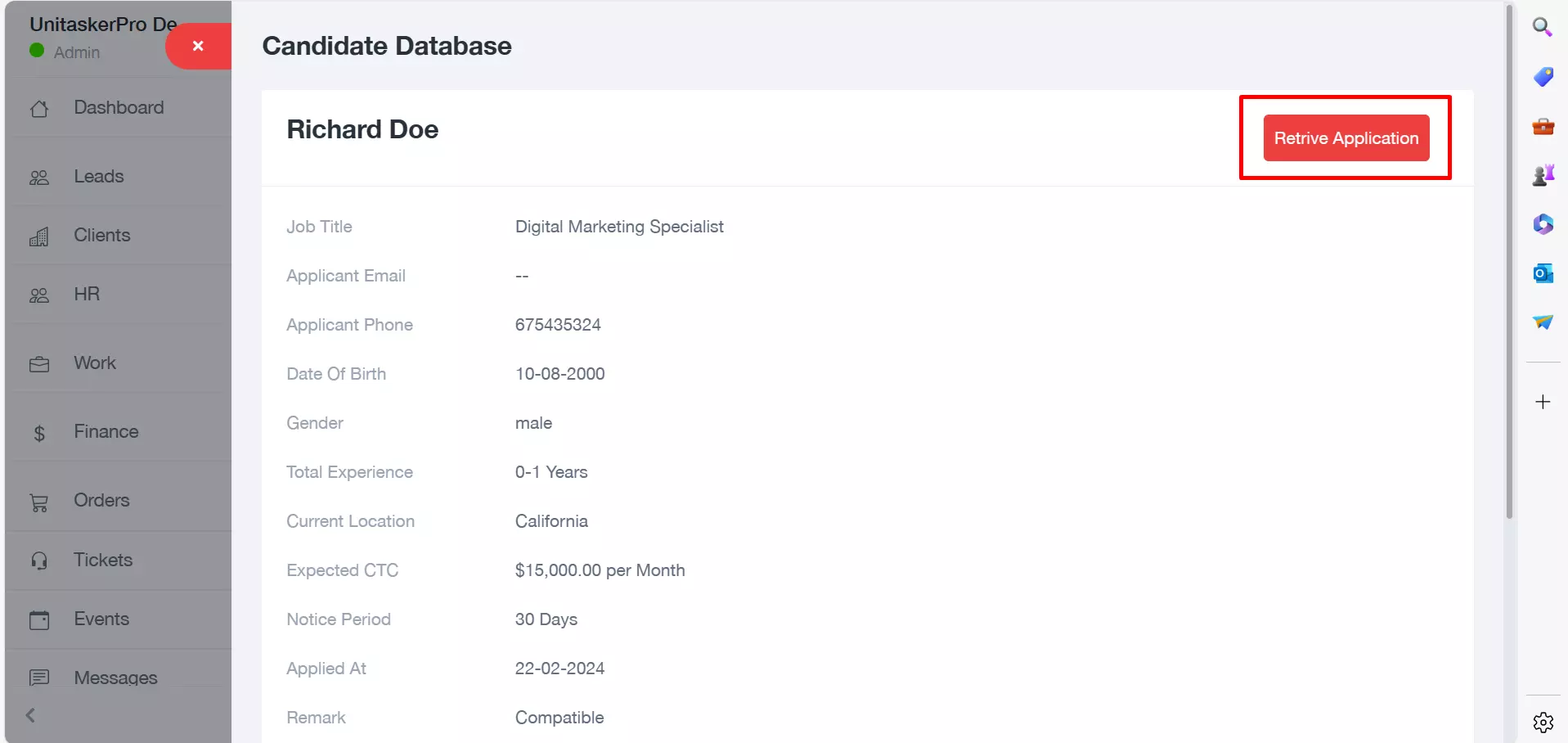Candidate Database
Managing Candidate Database:
To access the Candidate Database, users simply click on the respective section within the sidebar of UniTaskerPro. This action directs them to a centralized hub for managing candidate information and associated application data.
Overview of Archived Candidates:
Upon entering the Candidate Database section, users are presented with an overview of archived candidates. This overview includes essential details such as the candidate’s name, the job applied for, job location, and relevant skills. This structured presentation facilitates easy browsing and retrieval of candidate information.
Export Functionality:
Users have the option to export archived candidate information for external use or analysis. This feature enhances data portability and allows users to leverage candidate data for reporting or further analysis purposes.
Accessing Candidate Details:
Clicking on a candidate’s name within the archived candidate’s list opens a detailed profile view. This comprehensive profile encompasses the candidate’s entire application history and relevant details, including contact information, work experience, education, and any additional notes.
Retrieving Application:
Adjacent to each candidate’s profile, a “Retrieve Application” button is available. Clicking on this button seamlessly directs users to the original job application associated with the candidate. This streamlined retrieval process enables users to review the candidate’s application details quickly and efficiently.
The Candidate Database section provides users with insightful navigation tools and efficient management capabilities for archived candidate information.