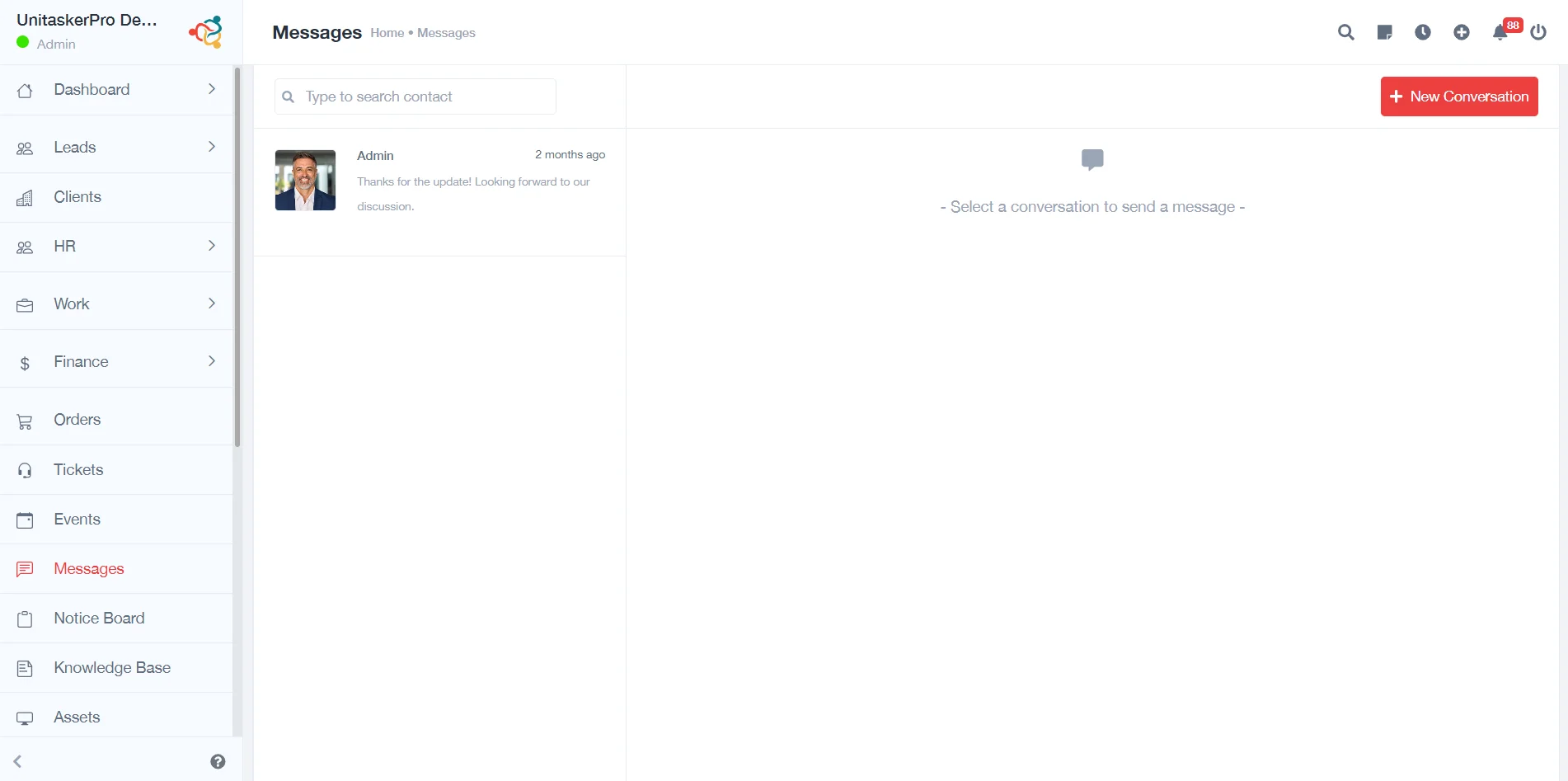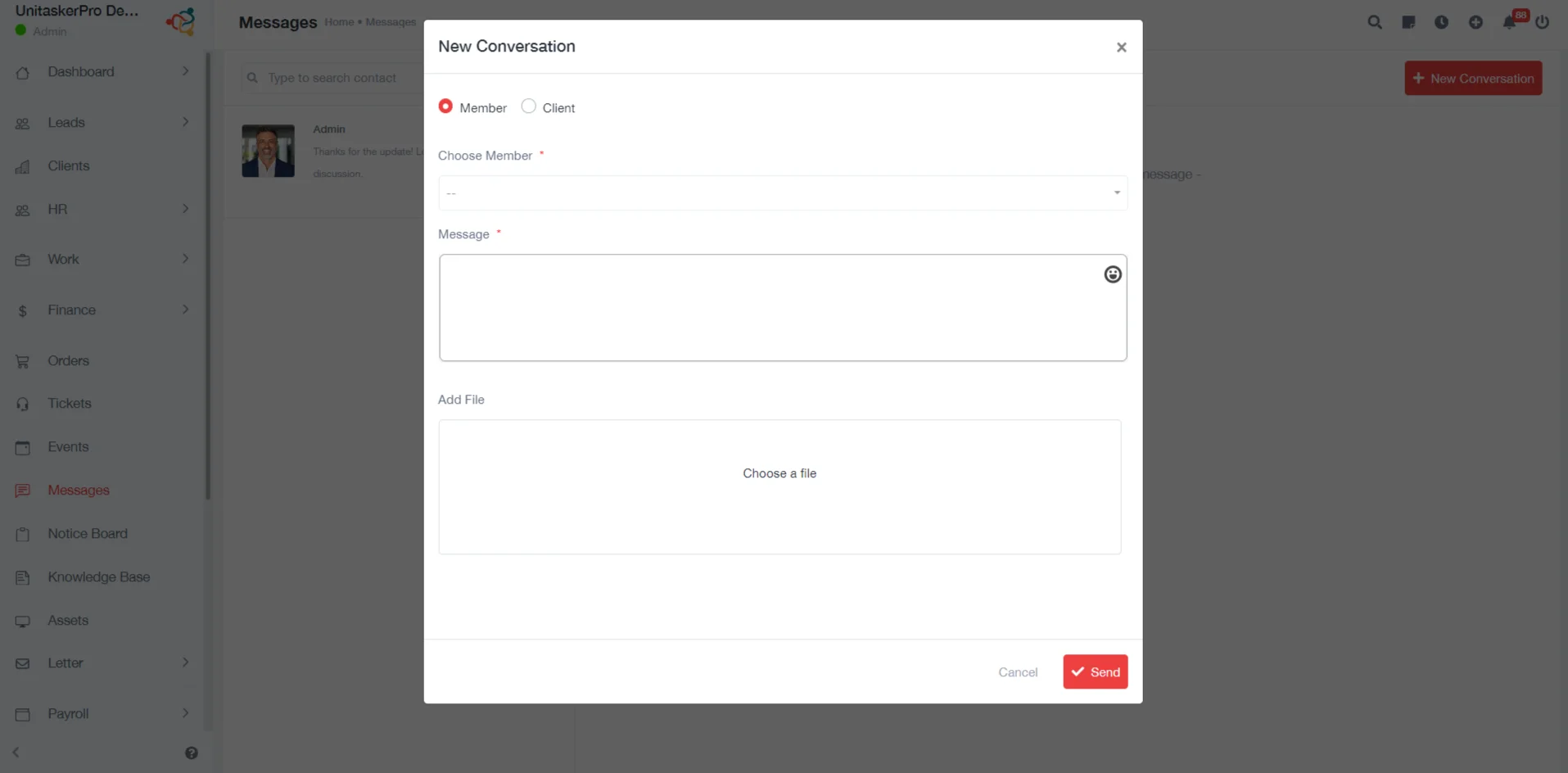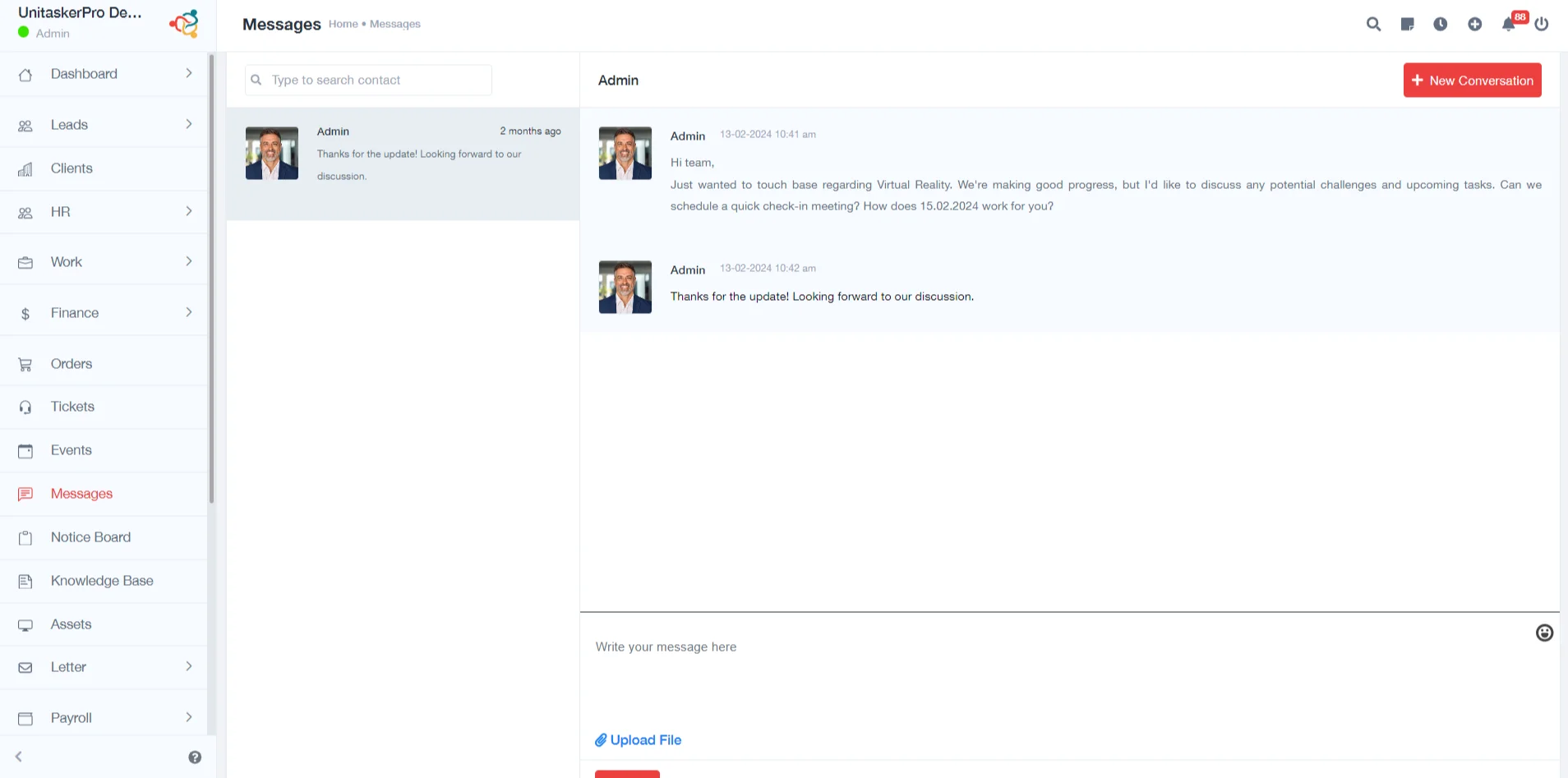Messages
Message System in UniTaskerPro
The Messaging Feature for UniTaskerPro is a powerful communication tool designed to streamline your interactions with both clients and team members, ensuring that your projects progress smoothly and efficiently. This guide will walk you through the process of sending messages, adding files, and reviewing your conversations.
Access the Messaging Feature
Start by accessing your UniTaskerPro account using your secure login credentials. Once logged in, locate the Messaging option.
Initiating a New Conversation
- Starting a Conversation: Click the New Conversation button to open the message composition page.
- Recipient Selection: You must decide if your message is intended for a Client or an Employee. This distinction helps the system organize conversations and ensures messages are directed accurately.
- Choosing the Recipient: A dropdown menu appears following your recipient name selection. Here, you must select the specific client or employee you wish to communicate with from a list of available options.
- Message Composition: Enter your message into the designated text area. Focus on clarity and purpose to ensure your message is understood as intended.
- Attaching Files: If your message requires the inclusion of documents, images, or other files, use the attachment feature. Click on the paperclip icon, choose your file, and it will be appended to your message.
- Message Dispatch: Finalize your communication by clicking the Send button. Your message, along with any attachments, will be securely sent to the chosen recipient.
Managing Conversations
Viewing Your Messages
- Conversational Layout: All messages are organized in a conversation view, mimicking natural dialogue for ease of reading and response.
- Access Conversations: To view your current conversations, navigate to the Conversations tab within the Messaging section. This area provides a comprehensive overview of your active dialogues.
- Reviewing Conversation History: By selecting a specific conversation, you can review the entire exchange between you and the client or employee. This feature is invaluable for keeping track of project developments, decisions made, and any shared documents.
The Messaging Feature in UniTaskerPro is a powerful tool designed to enhance communication within your project management workflow. By following the detailed steps outlined in this documentation, you can maintain effective and organized communication channels with your clients and employees. Should you require further guidance or assistance, our help center and support team are readily available to assist you.