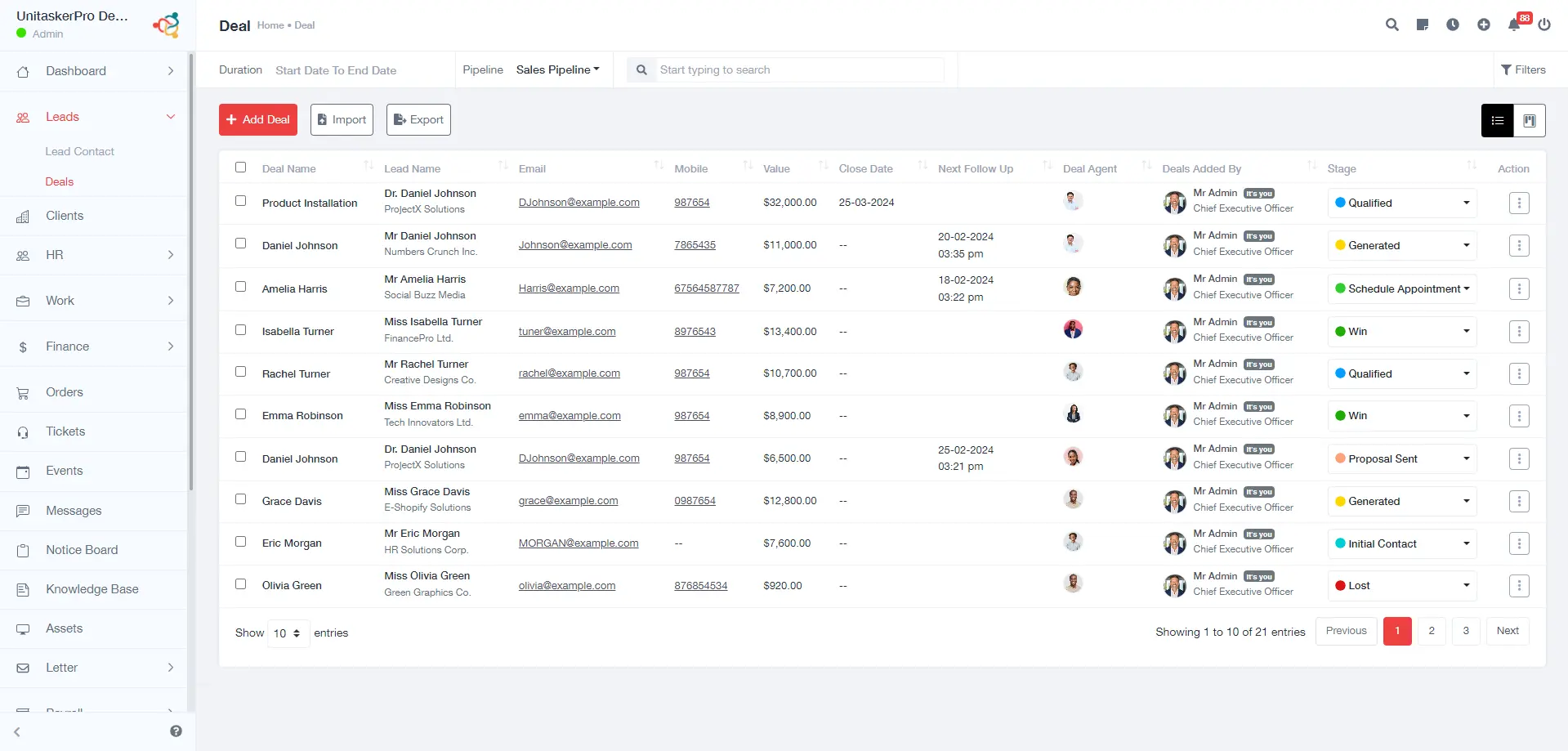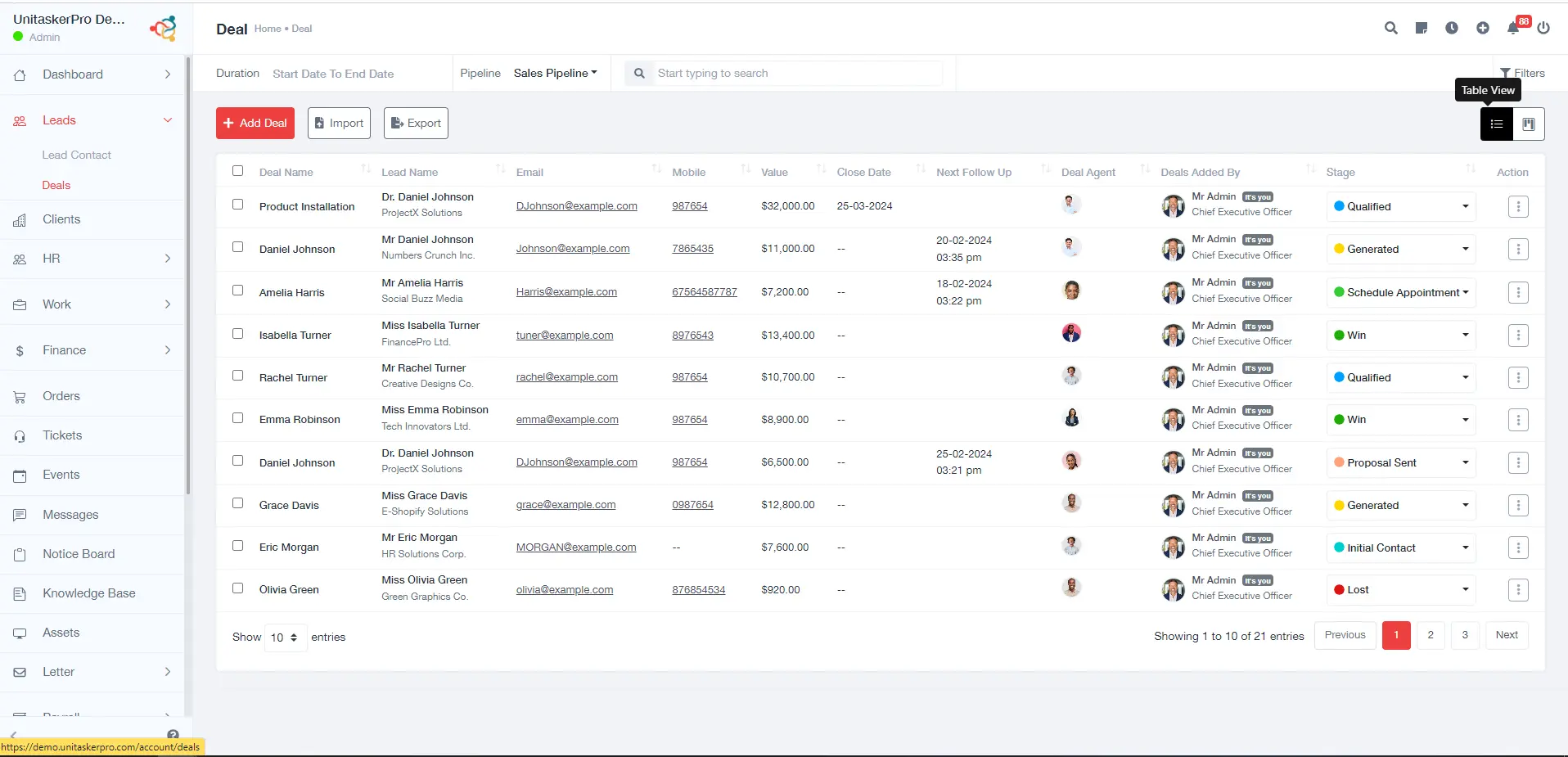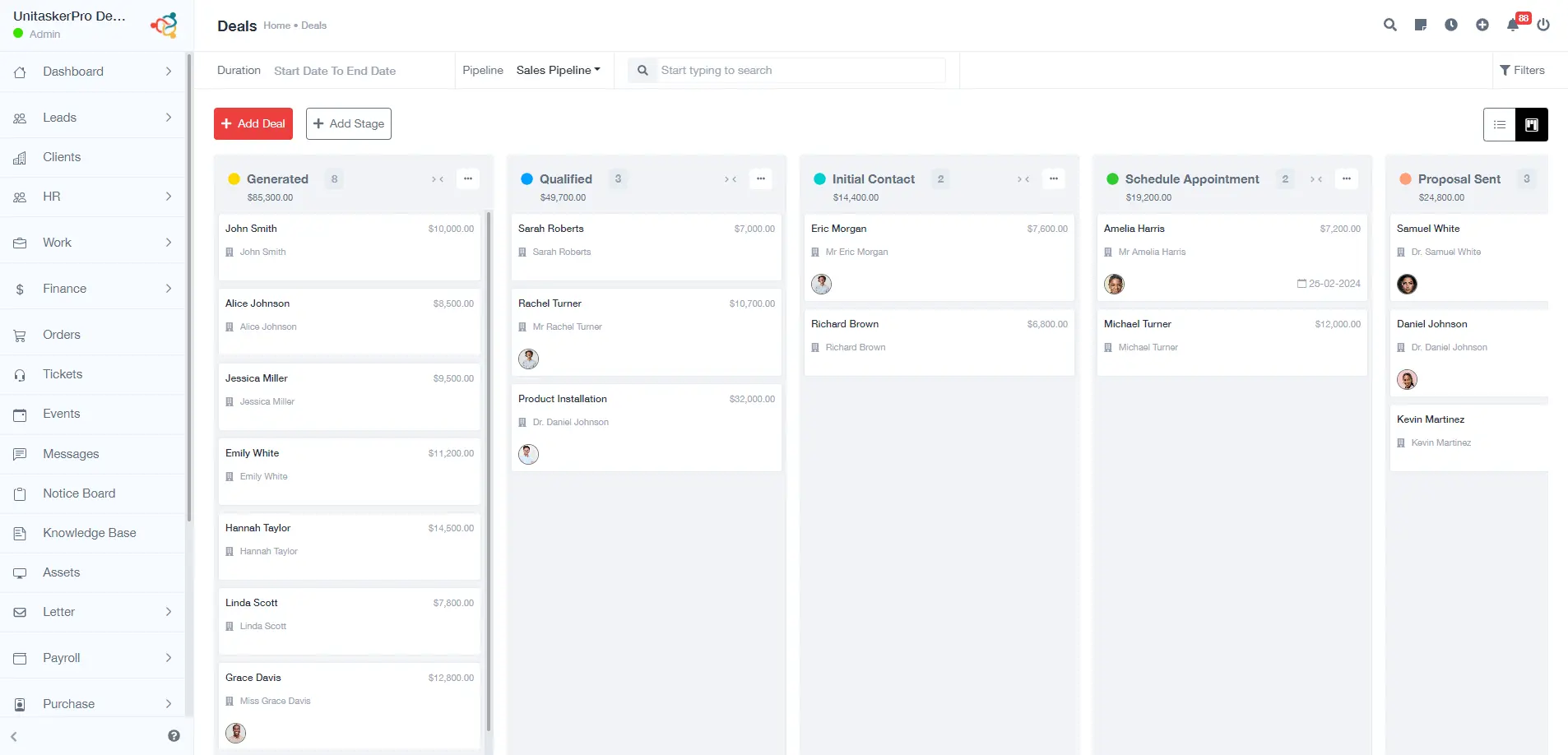Deals
Deals
The Deals feature in UniTaskerPro is a comprehensive tool designed to manage and track your sales opportunities efficiently. This guide will walk you through accessing, managing, and utilizing the Deals feature to optimize your sales processes.
Accessing Deals
To access the Deals feature, start by navigating to the sidebar on the UniTaskerPro interface. Within the sidebar, locate and click on the “Deals” option. This action will direct you to the Deals section.
Overview of Deals Section
Upon entering the Deals section, you will receive a dashboard containing your saved deals. Each deal listed provides basic information to grasp the deal’s essentials quickly:
- Deal Name: The unique identifier or title assigned to the deal for easy reference and tracking purposes.
- Lead Name: The full name of the individual or company associated with the deal, serving as the primary point of contact.
- Mobile: The contact number of the lead, enabling direct communication and follow-up regarding the deal.
- Deal Value: The estimated or actual monetary value of the deal, representing the potential revenue or financial impact for the business.
- Close Date: The anticipated or agreed-upon deadline for finalizing and concluding the deal, providing a timeline for completion.
- Next Follow-Up: The prearranged date scheduled for the next follow-up interaction or communication with the lead, ensuring continued engagement and progress.
- Digital Agent: The designated digital agent or representative responsible for managing and coordinating activities related to the deal within the digital platform or system.
- Status: The current stage or status of the deal, indicating whether it’s in progress, pending, won, lost, or closed, providing clarity on its progress.
- Stage: The specific phase or stage of the deal within the sales pipeline, such as prospecting, qualification, proposal, negotiation, or closing, guiding the sales process.
- Actions: Interactive buttons offer a range of options and functionalities for managing the deal, including viewing details, editing information, deleting records, and scheduling follow-up tasks or communications to ensure smooth deal progression.
Actions and Features
1.Add New Deal:
To add a new deal, click on the “Add Deal” button. This will open a form requiring the completion of information. When adding a new deal:
Click on “Add Deal.”: This action opens a form.
Fill in the Required Information:
- Lead Contacts: Enter the contact information of the lead.
- Deal Name: Provide a name for the deal.
- Pipeline: Select the pipeline this deal belongs to.
- Deal Stages: Choose the appropriate stage of the deal.
- Deal Value: Enter the financial value of the deal.
- Close Date: Specify the expected close date.
- Deal Agent: Assign a digital agent to the deal.
- Products: Associate any products involved in the deal.
Save: After filling out the form, click on “Save” to add the deal to your dashboard.
2. Import/Export Deals:
UniTaskerPro allows for importing and exporting deal information for external analysis or backup.
3. View Options:
- Table View: This is likely a spreadsheet-like display where leads are listed in rows, with details in columns. This view is useful for sorting, filtering, and getting an overview of all deals.
- Kanban View: A visual representation where deals are displayed as cards in different columns, usually representing various stages of the deal management process. This view helps in tracking the progress of deals through the sales pipeline.
The Deals feature in UniTaskerPro is designed to streamline the management of your sales opportunities, providing a clear overview and easy manipulation of your deals. By leveraging the functionalities outlined in this documentation, you can effectively track and advance your sales processes within UniTaskerPro.
To wrap up, UniTaskerPro is here to make managing leads and sales easier and help your business do better. With our Lead and Deals Features, you have everything you need to keep things organized and focus on selling. We encourage you to use UniTaskerPro to see how it can change your work and help your business grow. Try it and take your first step towards more sales and success.