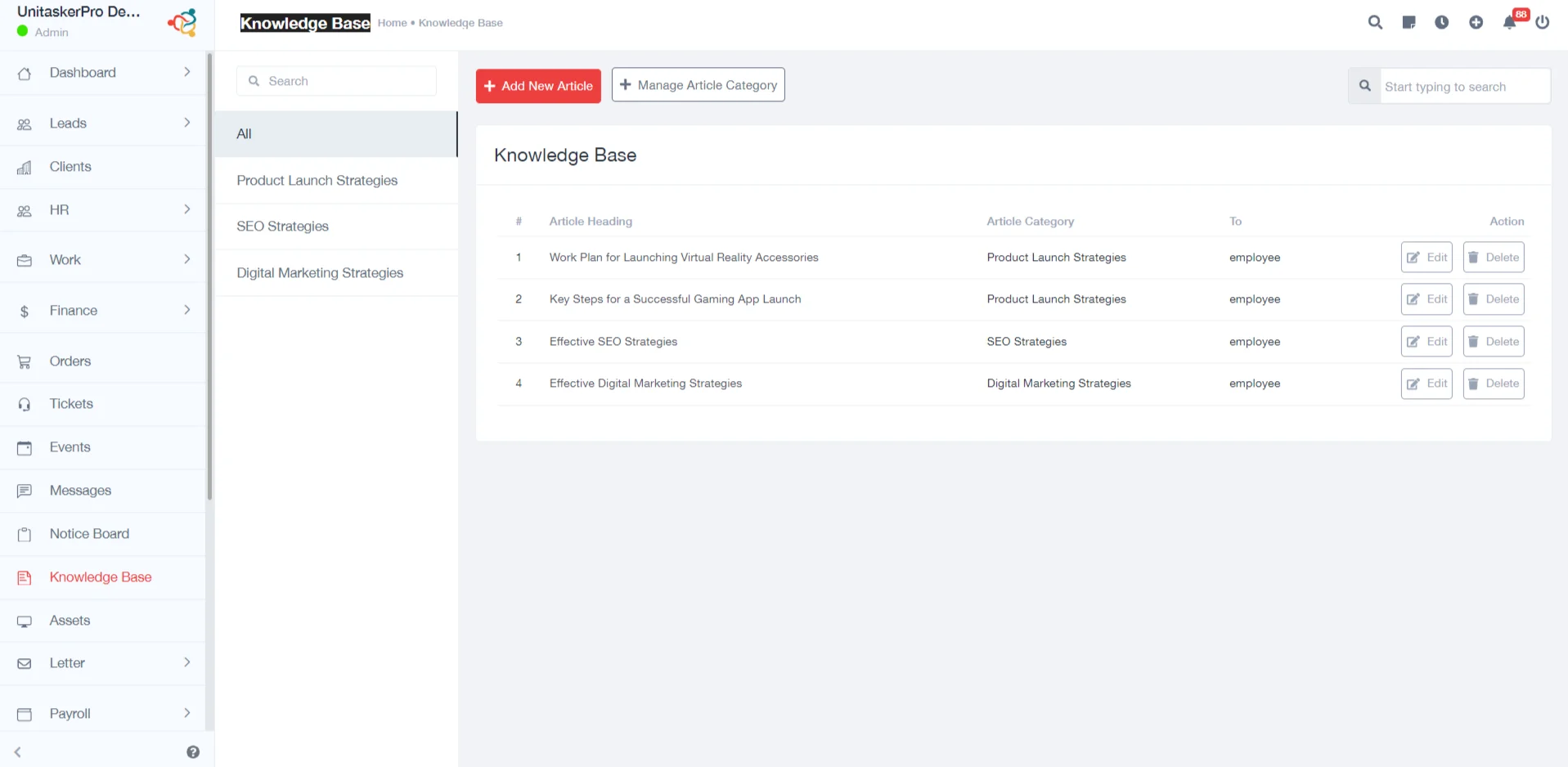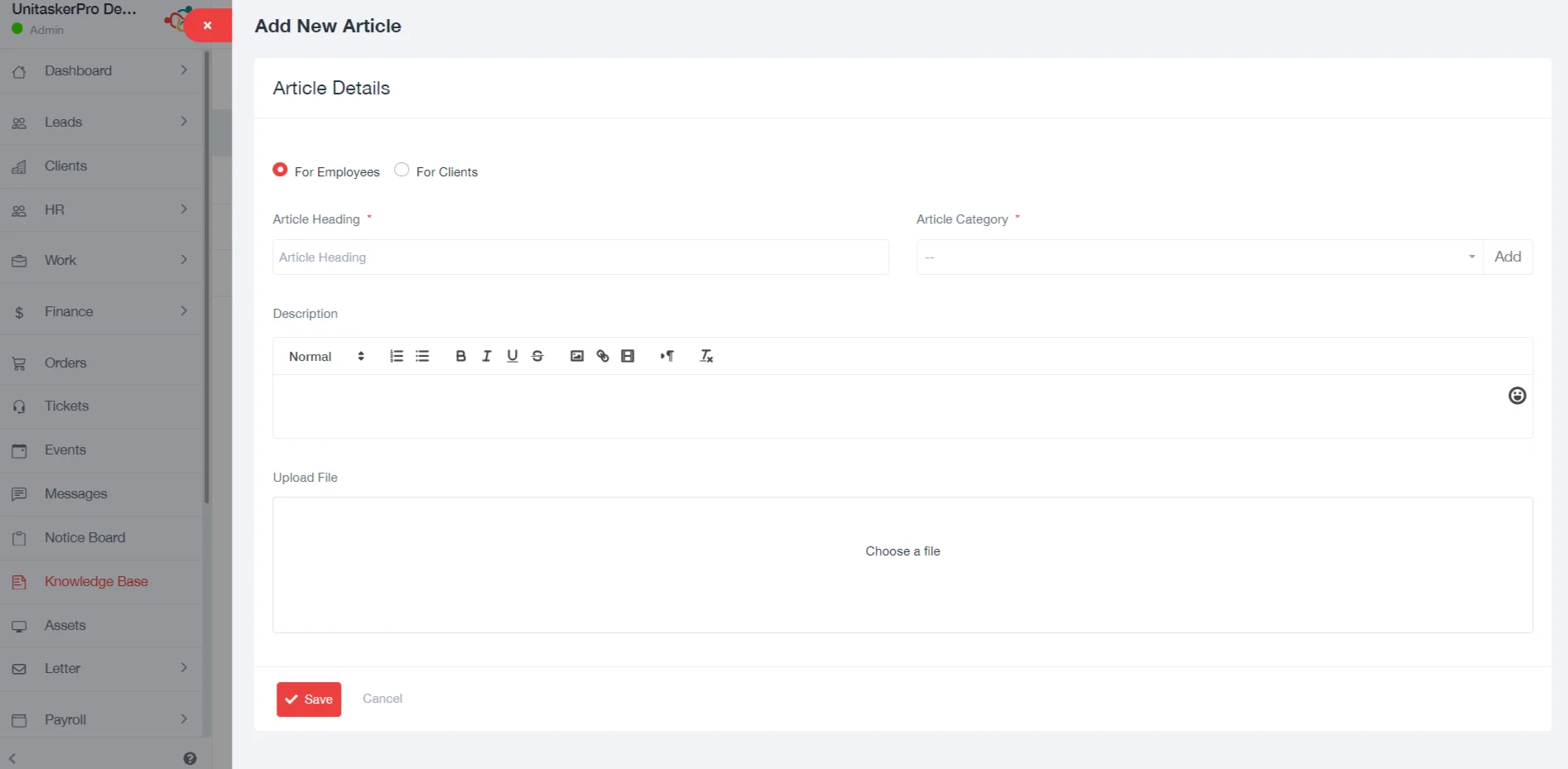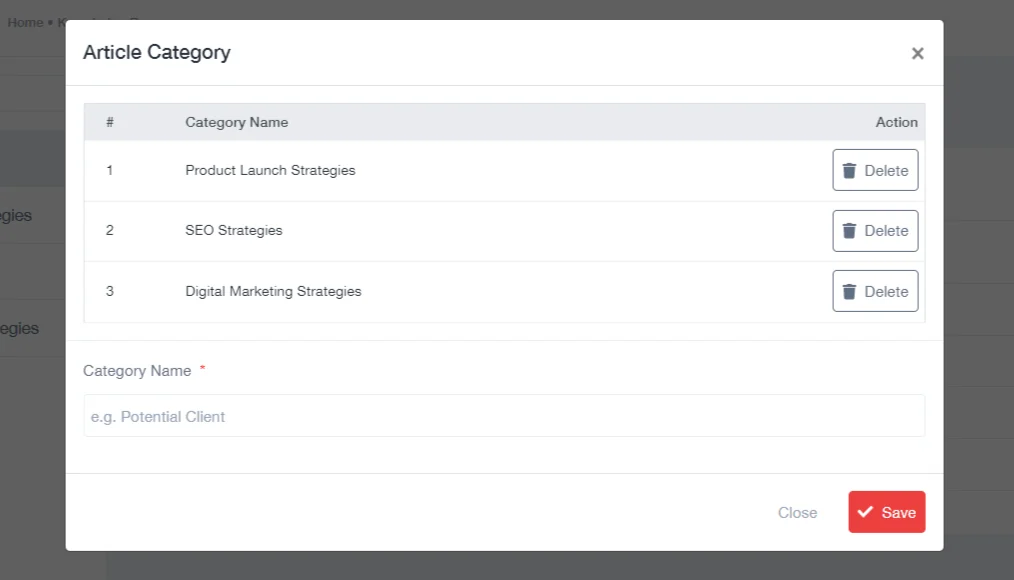Knowledge Base
Knowledge Base in UniTaskerPro
The Knowledgebase is designed to help you organize and share information effectively within your organization, catering to both clients and employees. This guide will walk you through the steps to utilize this feature fully.
Adding New Articles
Creating new articles is a straightforward process aimed at enriching the Knowledge Base with valuable content.
- Initiate Article Creation: Click on the “Add Article” button. This will open a new page dedicated to article creation.
- Fill in Article Details:
- Audience: Specify who the content is intended for, whether clients or employees.
- Article Heading: Enter a concise and informative title for your article.
- Article Category: Select an existing category or create a new one that best fits the article.
- Description: Provide a detailed description or the body of the article.
- Upload File: If your article requires supplementary files, you can upload them in this section.
Save: Once all the necessary information is filled out, click “Save” to add the article to the Knowledge Base.
Managing Article Categories
Creating organized categories is essential for maintaining a structured Knowledgebase:
- Category Management: Click on “Manage Article Category” to start organizing your articles.
- Add New Category:
- Category Name: Input the name for the new category you wish to create.
- Save: Click “Save” to finalize the creation of a new article category.
Navigating the Knowledgebase
The Knowledgebase is designed with a user-friendly interface, including a navigation sidebar for efficient browsing.
Browse Articles
- Use the sidebar to quickly access different sections or categories within the Knowledgebase. This feature is designed to help users find what they’re looking for with minimal effort.
Category Selection
- By clicking on a specific category in the sidebar, the Knowledgebase will display all the articles associated with that category on the same page.
- This organization method allows users to explore related articles without the need to perform multiple searches or navigate through unrelated content.
The UnitaskerPro Knowledge Base feature is an invaluable resource for managing and distributing organizational knowledge. By following the detailed steps provided in this documentation, you can effectively create, categorize, and access a wide range of informational content. This structured approach ensures that both clients and employees can easily find the support and information they need, enhancing the overall efficiency and productivity of your organization.