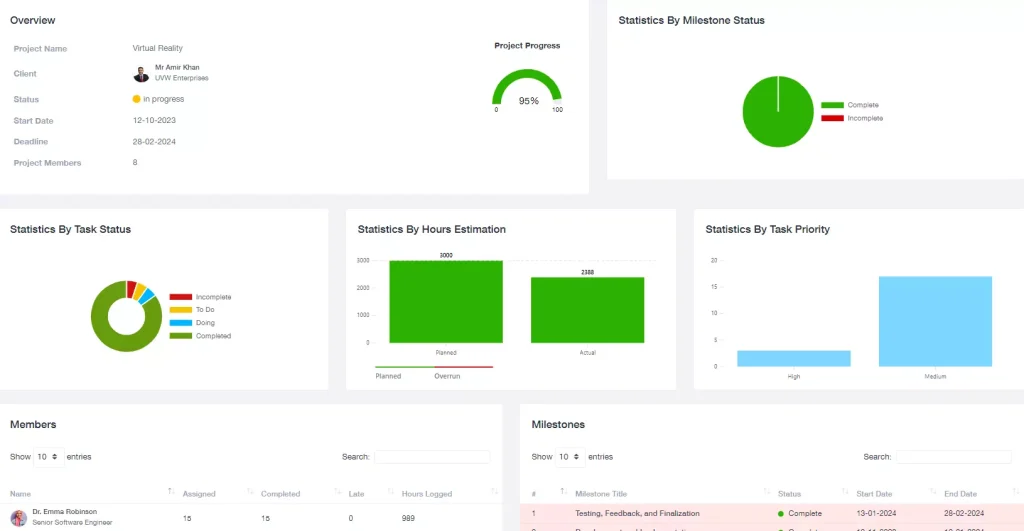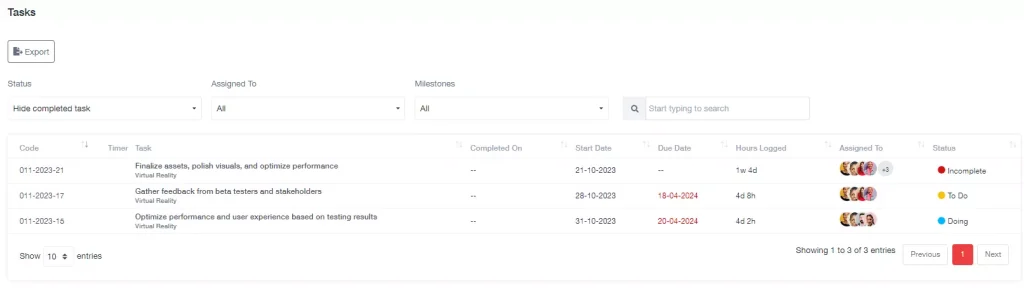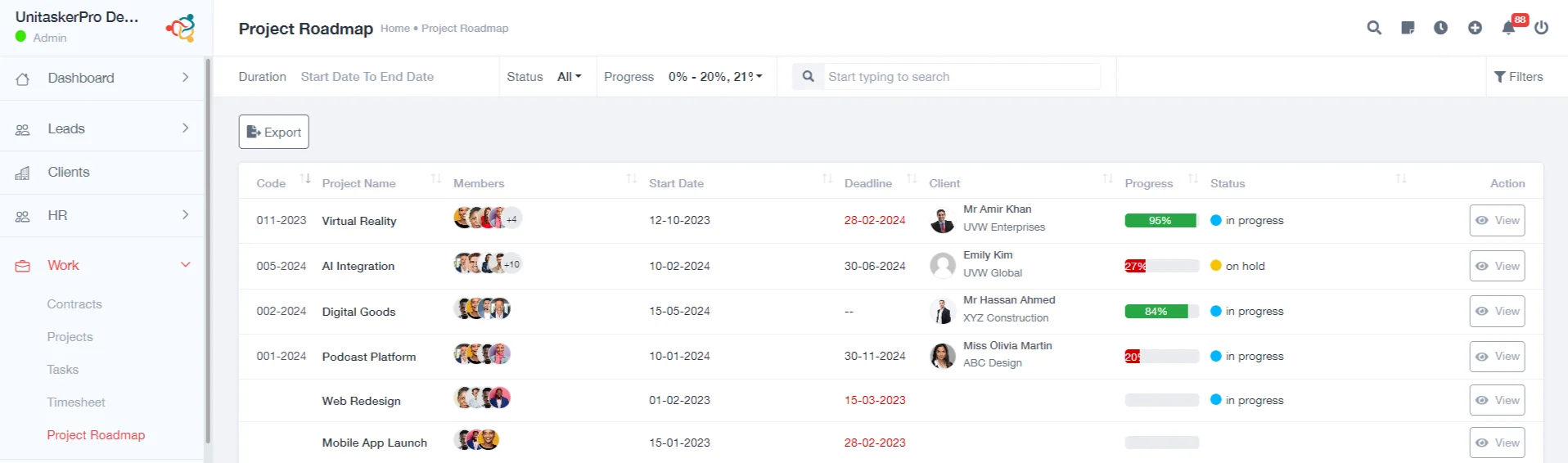Project Roadmap
Project Roadmap
Here’s a breakdown of the elements:
- ID: This is typically a unique identifier assigned to each project within the system.
- Code: Similar to the ID, the code is another way to uniquely identify a project.
- Project Name: The official name of the project. This should be a clear and descriptive title that gives an immediate idea of what the project is about.
- Members: This field lists the team members involved in the project. It helps in identifying who is working on the project and can be useful for communication and resource management purposes.
- Start Date: The date when the project commenced or is scheduled to commence.
- End Date: This indicates the planned or actual completion date of the project.
- Client: If the project is being done for an external client, this field will display the client’s name. This is particularly important for client-focused organizations and helps in associating projects with specific clients for billing and communication.
- Status: This shows the current state of the project. Common statuses include ‘Not Started’, ‘In Progress’, ‘On Hold’, ‘Completed’, etc. The status helps in quickly assessing the progress and phase of the project.
- Viewing the Overview: This is a clickable feature that takes user to a more detailed view or dashboard of the project. It’s a convenient way to access in-depth information about the project, including specific tasks, milestones, budgets, timelogs, and other management tools.